 The recent succession Server virtualization,TIPTOP part which I toss more than a week to complete,So to be a record。
The recent succession Server virtualization,TIPTOP part which I toss more than a week to complete,So to be a record。
First try through VMware Converter,Use SSH to do online transfer,After completing the move all the normal boot,However, the authorization error message occurs when Client-to connect TT,At this time, the network card MAC address can be changed as with physical machines。Will try to connect again”oracle initialization or shutdown in progress”Error message,Internet search can be found in a lot of teaching,In principle is to connect into the Oracle Database,After the query of the database state,Execute different instructions to fix the problem,I, for one,Finally, the need to repair recover specific files using the command。
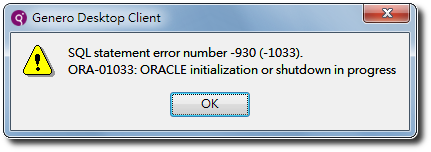
TT corrected after connection you can see the login screen,After you enter the account password,But it will not jump out "operations center number to select the job ..." window。Try the following entities stand for Oracle Service,And then transferred again,Card problem still does not appear in the login window。
The last change to the physical machine to do CloneZilla Disk to Image,Then reduced to the VM,The first time you open opportunities arise”Kernel panic – not syncing : Attempted to kill init !”,Internet search,After the repair through the Linux installation CD,Finally complete virtualization of work TIPTOP。
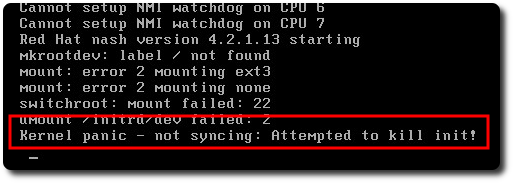
【參考連結】
- Field operations P2V Cold Cloning and V2V migration – First learned virtualization P2V and V2V migration – Feature Stories – NMS people NetAdmin
- Field operations P2V Hot Cloning conversion – Technical Column – NMS people NetAdmin
- Free download official Red Hat Enterprise Linux (RHEL) Enterprise Edition – G. T. Wang
- Red Hat Developer | Red Hat Enterprise Linux Download
- Red Hat Enterprise Linux Server 4 – Red Hat Customer Portal
















