 recently created a new Joomla 4 Test site,There were some minor problems in the erection process,So simply organize it into an article。This article is on the "Install Languages" page of the console,The following error message will appear:
recently created a new Joomla 4 Test site,There were some minor problems in the erection process,So simply organize it into an article。This article is on the "Install Languages" page of the console,The following error message will appear:
Can’t connect to https://update.joomla.org/language/translationlist_4.xml
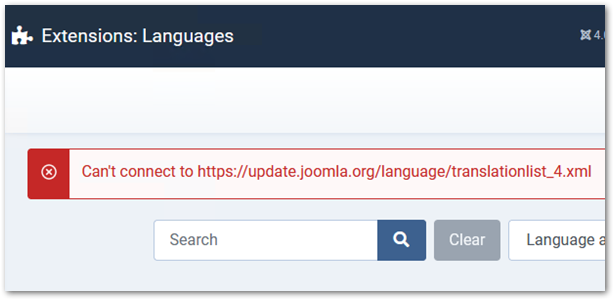
According to the last time "Joomla cannot be updated-"Unable to open update site" error message appears"experience of,Intuition should be related to SSL components again,But this time when httpd is executed directly,But there is no error message like last time。Later onlineCrawl,Check related components in order,Finally found that the problem was caused by the openssl setting in php.ini。
◎ Open php.ini,Search “extension=openssl”,Remove the previous semicolon comment and save it。
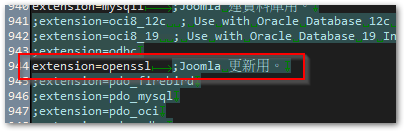
◎ Re-enter the "Install Languages" page,Can be displayed normally。
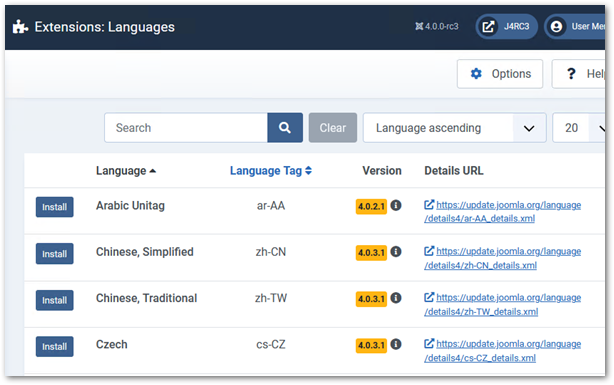
In fact, in addition to openssl,In addition, it is recommended to also check whether allow_url_fopen is open,If it is Off,Please change it to On,Wait until the update is complete and then close。allow_url_fopen is safer if it becomes Off,For details, please refer to "A Trojan horse file of php***.tmp appears on the website server"This。
【參考連結】
















