 Do not know when to begin,The company's new version of Joomla will not jump out message notification,If you go to "components" - "Joomla! Update "press”Check for updates”,Will display the following error message:
Do not know when to begin,The company's new version of Joomla will not jump out message notification,If you go to "components" - "Joomla! Update "press”Check for updates”,Will display the following error message:
警告 更新: Unable to open the site update #1 "Joomla! Core", Site: https://update.joomla.org/core/list.xml 更新: Unable to open the site update #3 "Joomla! Update Component Update Site", Site: https://update.joomla.org/core/extensions/com_joomlaupdate.xml

Spent a lot of time to study,We have no cause,Later only way to switch to manual upload update。Until two days at their computer station set up a Demo,The Joomla restored to your computer,And the sign in the background,The new Joomla notification message went so far,After carefully push back the possible causes,Finally find out the crux of the problem point。
In the past, under a formal environment,Apache will start as a service,This time on their computers,Not wanting to waste hardware resources,So not being registered as the Apache service,Such as when to use their own re-start。When the first instruction executed by httpd.exe,Found that out of several elements related with the SSL dll missing messages,The formal environment than,In fact, have the same problem,Just when you start using the service,Will not see an error message related。Later homeopathic research and get rid of this error,And this error,It is also the cause of Joomla can not be updated。
Joomla website updates are all https protocol,SSL and missing elements associated dll,That process will result in the Joomla URL https Agreement,Is not working,So long as the elements required to make up dll httpd,Joomla update can solve the problem。
◎ manually start httpd.exe,Which of these elements missing observation dll,I, for one,lack of “libcrypto-1_1-x64.dll” and “libsasl.dll”。
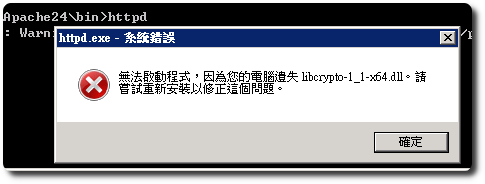
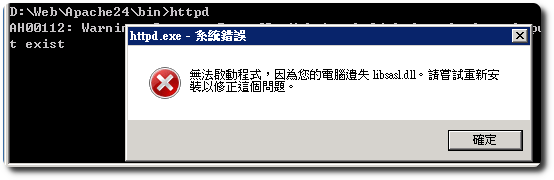
Dll missing element ◎,Php directory can be found at,Copy it to the apache bin to the bottom。
◎ executed again httpd.exe,May reappear absence of other elements dll,Which in turn will make up。As “libssl-1_1-x64.dll” and “libssh2.dll”。
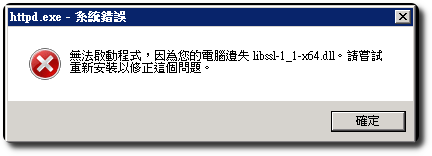
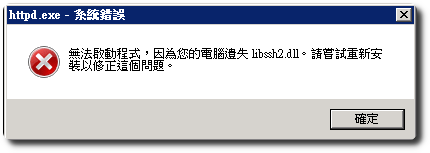
After the missing dll ◎ padded element,Then sign joomla background check for updates,You can see the new version of the notification message。

【參考連結】
- [solved]Joomla update problems: Could not open update site – JoomlaEC – Your best partner to learn

















Leave a Reply