 Recently I plan to redo several websites,So a new server,The entire website environment was built from scratch。Install Joomla today 4 RC version,In the database type (database type) The drop-down menu only has “None” An option,Check the installation instructions repeatedly,Only mentioned “MySQLi” Is the most commonly used,I wanted to say that it might be a bug in the RC version,But it doesn’t make sense to think about it,Have reached the RC version,It’s unlikely that there will be this type of bug.。上網查詢後,Turns out it was just because MySQLi related settings were not enabled in php。
Recently I plan to redo several websites,So a new server,The entire website environment was built from scratch。Install Joomla today 4 RC version,In the database type (database type) The drop-down menu only has “None” An option,Check the installation instructions repeatedly,Only mentioned “MySQLi” Is the most commonly used,I wanted to say that it might be a bug in the RC version,But it doesn’t make sense to think about it,Have reached the RC version,It’s unlikely that there will be this type of bug.。上網查詢後,Turns out it was just because MySQLi related settings were not enabled in php。
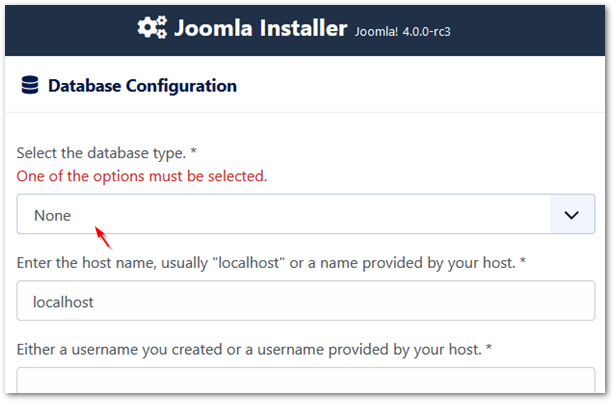
◎ Open php.ini,Search “extension=mysqli”,And add the comment on the left (;) Remove。
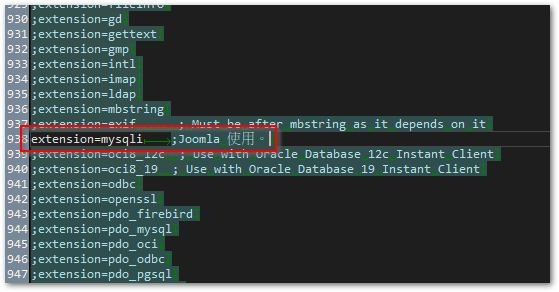
◎ After re-enable the Apache service,You can see the correct MySQLi options。
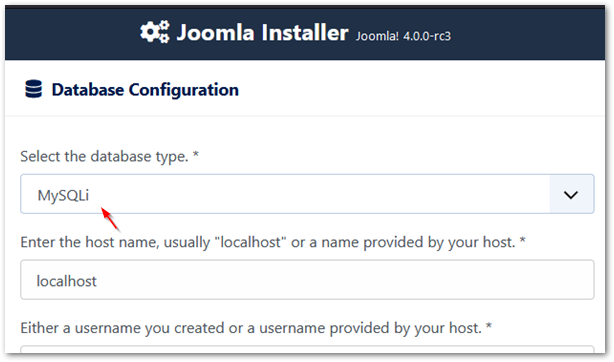
【參考連結】
- Database Type = “None” Only Option Available – Joomla! Forum – community, help and support
- J4.x:Install Joomla – Joomla! Documentation

















Yes.
The words after “;” in the php.ini are just a note. It’s not necessary.
thanks for the info it really helped me!!
just a clarification…
we don't need to put joomla after
extension= mysqli you just have to activate
this line delete the semicolon which is before the declaration