 最近新建了一個 Joomla 4 的測試網站,架設的過程有遇到一些零碎的小問題,因此乾脆整理成文章。這篇是在主控台的「Install Languages」頁面上,會出現以下錯誤訊息:
最近新建了一個 Joomla 4 的測試網站,架設的過程有遇到一些零碎的小問題,因此乾脆整理成文章。這篇是在主控台的「Install Languages」頁面上,會出現以下錯誤訊息:
Can’t connect to https://update.joomla.org/language/translationlist_4.xml
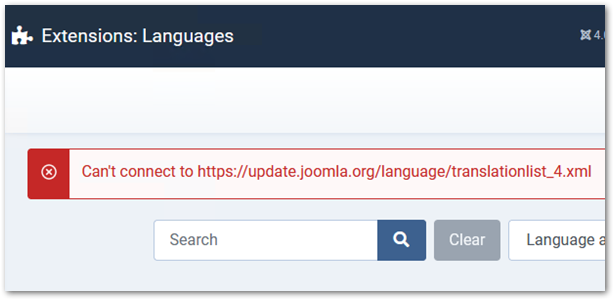
依照上次「Joomla 無法更新 – 出現”無法打開更新網站”的錯誤訊息」的經驗,直覺應該又是與 SSL 元件有關係,但這次直接執行 httpd 時,卻不像上次一樣有錯誤訊息。後來上網爬文,依序檢查相關元件,總算找到這次問題是出在 php.ini 裡的 openssl 設定導致。
◎ 開啟 php.ini,搜尋 “extension=openssl”,將前面的分號註解拿掉並存檔。
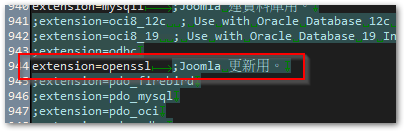
◎ 再重新進入「Install Languages」頁面,即可正常顯示。
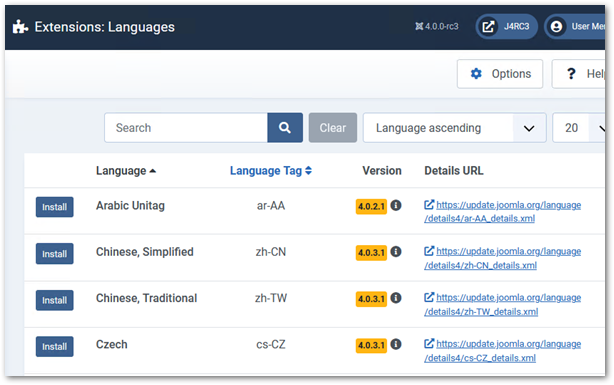
其實除了 openssl 外,另外建議也一併檢查 allow_url_fopen 有沒有打開,如果是 Off,請將其改成 On,等更新完再關閉即可。allow_url_fopen 平常設成 Off 會比較安全,詳細可參考「網站伺服器出現 php***.tmp 的木馬檔」這篇。
【參考連結】

















發佈留言