 如果使用遠端桌面的User有一定的數量時,會佔用到不少記憶體,因此可以在遠端桌面工作伺服器設定將已經中斷連線的使用者,在中斷一定的時間後登出,以節省伺服器資源。
如果使用遠端桌面的User有一定的數量時,會佔用到不少記憶體,因此可以在遠端桌面工作伺服器設定將已經中斷連線的使用者,在中斷一定的時間後登出,以節省伺服器資源。
設定方式如下:
「gpedit.msc」-「電腦設定」-「系統管理範本」-「Windows元件」-「遠端桌面服務」-「遠端桌面工作階段主機」-「工作階段時間限制」裡,找到「設定已斷線工作階段的時間限制」,設定”Enabled”並指定時間即可。
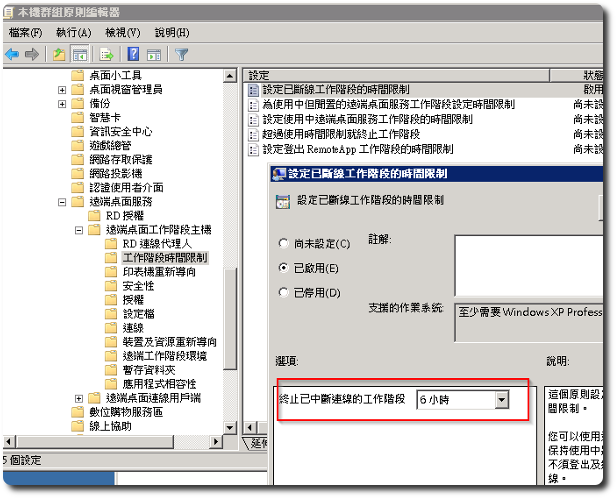
【參考連結】
- 遠端桌面超過時間自動登出 | 瘋人院院長院內消息
 如果使用遠端桌面的User有一定的數量時,會佔用到不少記憶體,因此可以在遠端桌面工作伺服器設定將已經中斷連線的使用者,在中斷一定的時間後登出,以節省伺服器資源。
如果使用遠端桌面的User有一定的數量時,會佔用到不少記憶體,因此可以在遠端桌面工作伺服器設定將已經中斷連線的使用者,在中斷一定的時間後登出,以節省伺服器資源。
設定方式如下:
「gpedit.msc」-「電腦設定」-「系統管理範本」-「Windows元件」-「遠端桌面服務」-「遠端桌面工作階段主機」-「工作階段時間限制」裡,找到「設定已斷線工作階段的時間限制」,設定”Enabled”並指定時間即可。
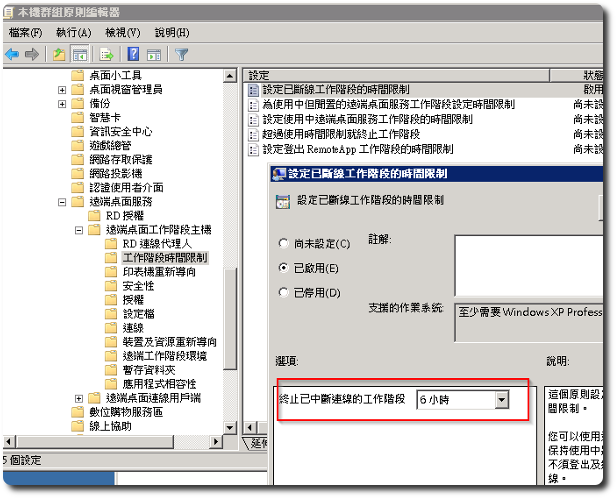
【參考連結】
Leave a Reply