 ZYXEL GS1920-48v2 的 VLAN/TRUNK 設法跟我以往設過的 HPE、LINKSYS 稍有不同,這邊做個記錄。
ZYXEL GS1920-48v2 的 VLAN/TRUNK 設法跟我以往設過的 HPE、LINKSYS 稍有不同,這邊做個記錄。
【設定 Port 2 為 VLAN55 untag】
◎「Advanced Application」-「VLAN」-「VLAN Configuration」-「Static VLAN Setup」
◎勾 “ACTIVE”,輸入 “Name”,”VLAN Group ID” 輸入 “55”。
◎下方「Port 2」選擇 “Fixed”,取消勾選後面的 “Tx Tagging”(這選項要在設 Tag 才會用到)。
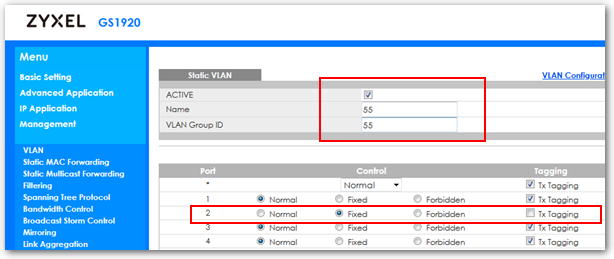
◎畫面拉到下面按「Add」。
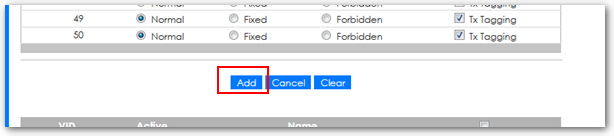
◎「Advanced Application」-「VLAN」-「VLAN Configuration」-「VLAN Port Setup」
◎在「Port 2」的「PVID」欄位輸入 “55”。
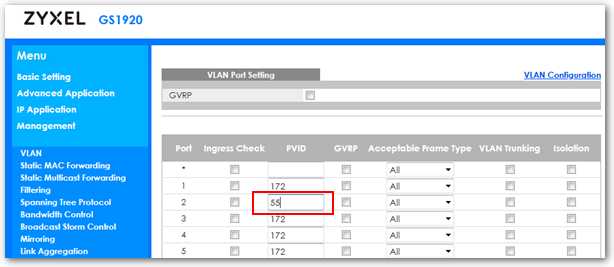
◎畫面拉到下面按「Apply」。
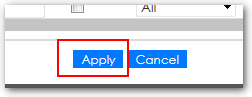
【設定 Port 48 為 Trunk – VLAN1 untag(或tag), VLAN55 tag】
◎「Advanced Application」-「VLAN」-「VLAN Configuration」-「Static VLAN Setup」
◎畫面拉到最下面,選擇預設的「VID 1」。
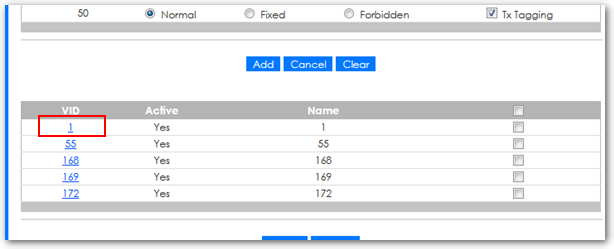
◎確認「Port 48」是選擇 “Fixed”,且取消勾選後面的 “Tx Tagging”(這選項要在設 Tag 才會用到)。
◎完成後按「Add」。
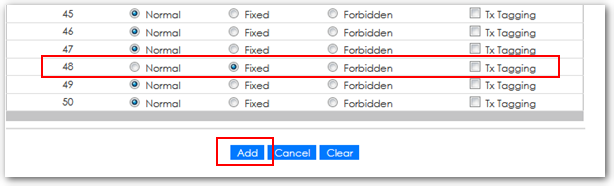
◎同樣在「Static VLAN Setup」畫面,勾 “ACTIVE”,輸入 “Name”,”VLAN Group ID” 輸入 “55”。
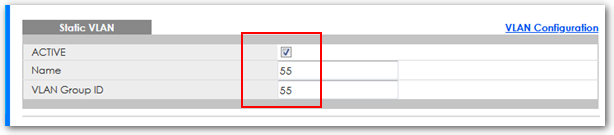
◎畫面拉到下面在「Port 48」選擇 “Fixed”,勾選後面的 “Tx Tagging”。
◎完成後按「Add」。
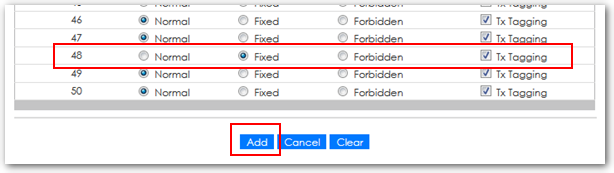









Leave a Reply