 最近在整理一台 Windows 8.1 的 NB 時,過程有注意到只要跟「電腦設定」有關的頁面,該畫面都會開不起來,也就是在下面可以看到「電腦設定」的按鈕圖示,But I just can't click to maximize it。After completing tasks like Windows updates,The problem still persists,So I searched online for related information。
最近在整理一台 Windows 8.1 的 NB 時,過程有注意到只要跟「電腦設定」有關的頁面,該畫面都會開不起來,也就是在下面可以看到「電腦設定」的按鈕圖示,But I just can't click to maximize it。After completing tasks like Windows updates,The problem still persists,So I searched online for related information。
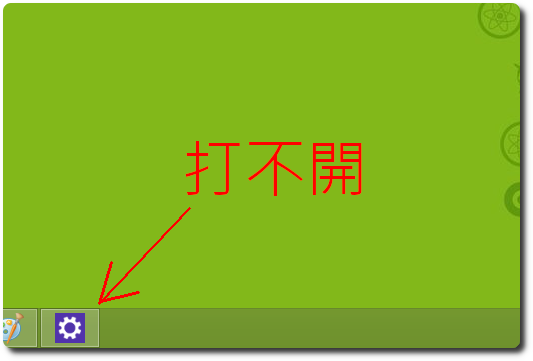
試了幾個方式之後,最後是透過下指令的方式解決,The method is as follows:
1. 以管理者身分執行「命令提示字元」。
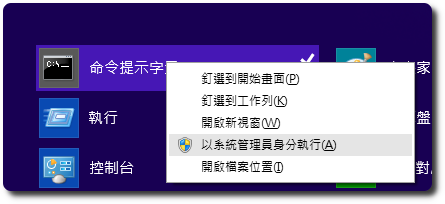
2. 輸入指令:
powershell -ExecutionPolicy Unrestricted Add-AppxPackage -DisableDevelopmentMode -Register $Env:SystemRoot\ImmersiveControlPanel\AppxManifest.xml
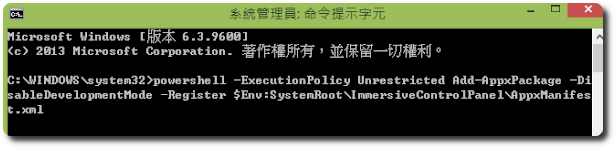
3. 接著便可正常開啟「變更電腦設定」的視窗。
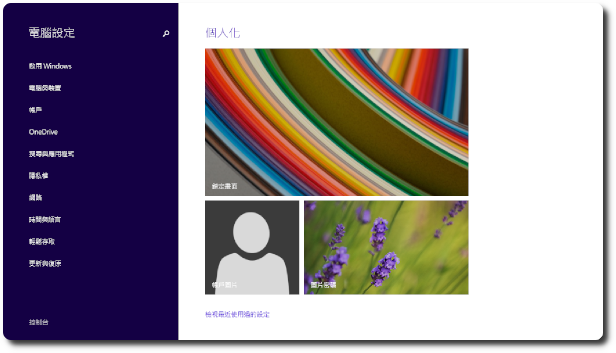
【參考連結】









Leave a Reply