 陸續有同事反應新電腦的 Excel 日期格式少了「行事曆類型」欄位,因此沒法選擇「中華民國曆」的格式。上網查詢後,有的文章說可以去下載 microsoft-windows-internationalfeatures-taiwan-package 的 cab 檔來安裝,但我實際下載安裝後,The error code 0x800f0818 may appear,It seems to be a version mismatch。
陸續有同事反應新電腦的 Excel 日期格式少了「行事曆類型」欄位,因此沒法選擇「中華民國曆」的格式。上網查詢後,有的文章說可以去下載 microsoft-windows-internationalfeatures-taiwan-package 的 cab 檔來安裝,但我實際下載安裝後,The error code 0x800f0818 may appear,It seems to be a version mismatch。
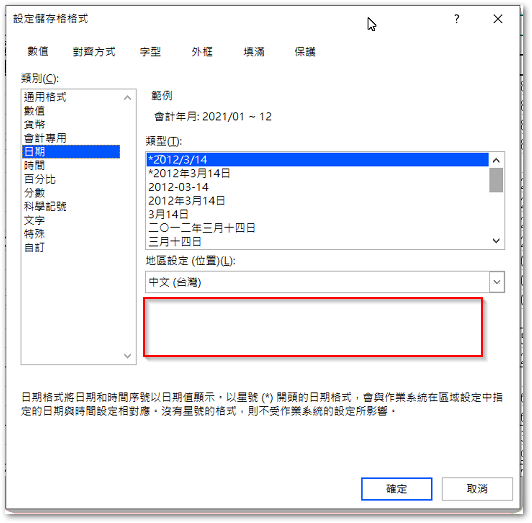
另有的文章提到,原本是可以自行在「選用功能」去新增,但 Windows 10 某個版本後拿掉了,後來試著去找看看,看起來是還在的,因此只要透過「新增選用功能」,即可解決此問題。
◎ 「設定」-「應用程式」-「選用功能」。
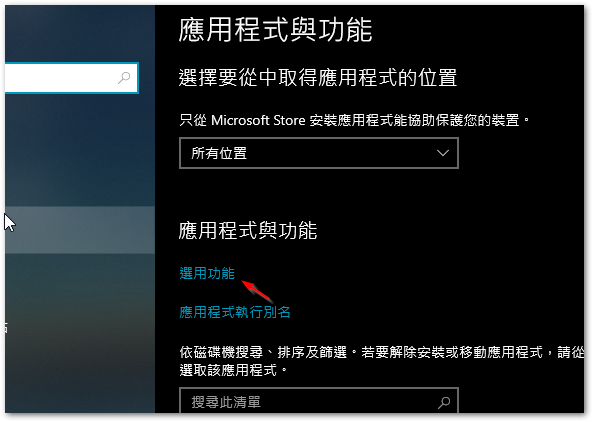
◎ 「新增功能」。
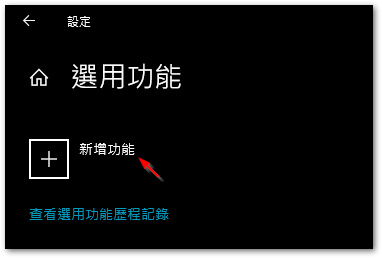
◎ 勾選「台灣地區」,並按「安裝」。
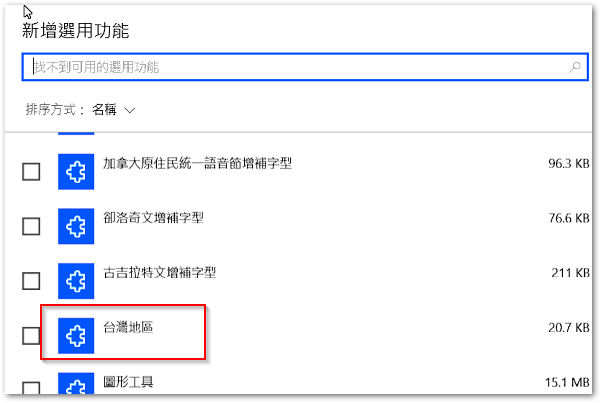
※ 如果找不到「台灣地區」,請確認是不是有透過 WSUS 更新,有的話請先繞過 WSUS。
◎ 安裝完畢後,即可在 Excel 的日期格式選擇「中華民國曆」。
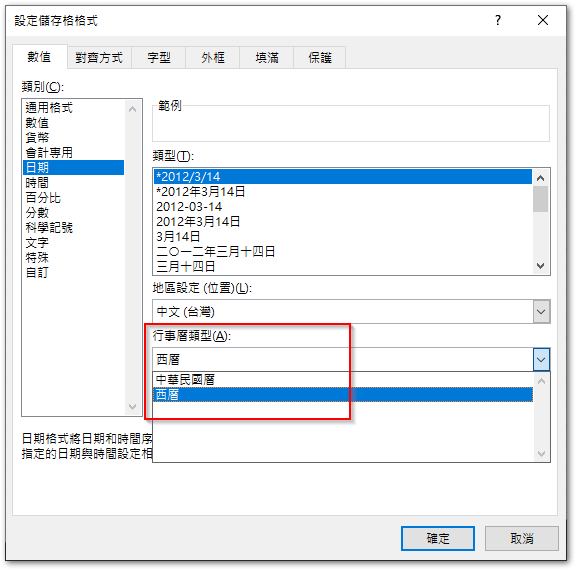









Leave a Reply