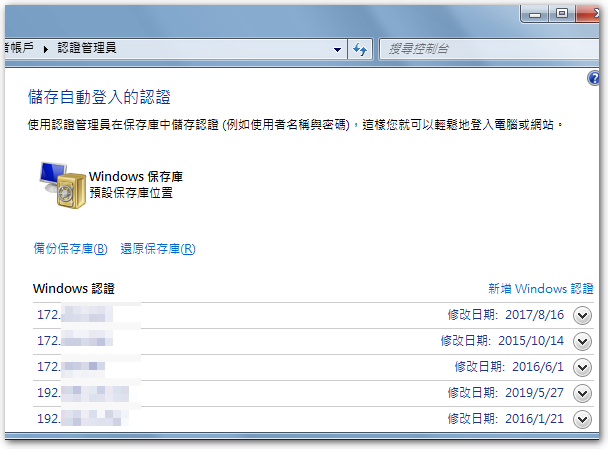Colleagues react when a new computer in print Excel files,Insufficient memory message appears,Print PDF files is no response。Originally thought Windows 10 1903 With Excel 2007 Compatibility issues,Because the rise 1903 Time,The computer's wireless card directly strike,Updated until the driver returns to normal。After testing a few ways,The printer driver tried to re-install the deleted,Only to find this computer to connect to the server validation has been lost,So it is necessary to re-enter the account password to verify,The main reason for this is the lack of memory will appear Excel Print,So only to user accounts console,Windows will set the correct authentication can solve the problem。
Colleagues react when a new computer in print Excel files,Insufficient memory message appears,Print PDF files is no response。Originally thought Windows 10 1903 With Excel 2007 Compatibility issues,Because the rise 1903 Time,The computer's wireless card directly strike,Updated until the driver returns to normal。After testing a few ways,The printer driver tried to re-install the deleted,Only to find this computer to connect to the server validation has been lost,So it is necessary to re-enter the account password to verify,The main reason for this is the lack of memory will appear Excel Print,So only to user accounts console,Windows will set the correct authentication can solve the problem。