 Recent upgrades to the computer in Office 2007 Time,In the Open Outlook 2007 An error message will appear "Log VB Script DLL failed ',And prompts to perform”regsvr32.exe vbscript.dll”To log in,The shining execution and not solve the problem。
Recent upgrades to the computer in Office 2007 Time,In the Open Outlook 2007 An error message will appear "Log VB Script DLL failed ',And prompts to perform”regsvr32.exe vbscript.dll”To log in,The shining execution and not solve the problem。

The main reason this happens is because of the different languages and Windows Office languages as a result,In my case,While Windows and Office are Traditional Chinese,However, the computer language of Windows is actually set in Hong Kong Traditional Chinese,The Office of Taiwan Traditional Chinese,Thus a problem,Solution to this as long as you can adjust the language setting of Office。
1. Open the "Start" - "All Programs" - "Microsoft Office" - "Microsoft Office Tools" - "Microsoft Office 2007 Language settings "。

2. The lower right”Primary editing language”Windows into the same "Chinese(Traditional,Taiwan)」即可。
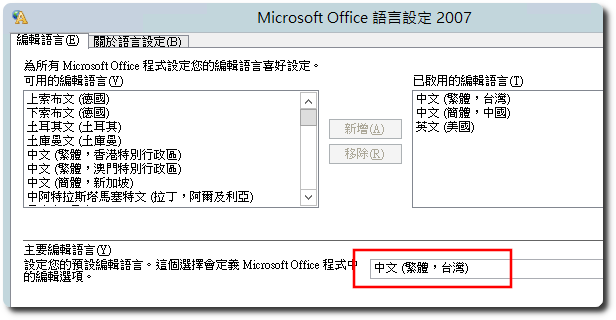
【參考連結】
















