 Although a long time without using the Windows built-in Windows Defender as a major anti-virus tool,But in the beginning of Windows installed,Always check the version of the tool together when Windows Update。Not sure when to start,In doing Windows Update,Windows Defender will always be out of this error 8050800C,If it is directly open Windows Defender,In the software update check inside to do,It will jump out error 0x80070643。
Although a long time without using the Windows built-in Windows Defender as a major anti-virus tool,But in the beginning of Windows installed,Always check the version of the tool together when Windows Update。Not sure when to start,In doing Windows Update,Windows Defender will always be out of this error 8050800C,If it is directly open Windows Defender,In the software update check inside to do,It will jump out error 0x80070643。

To resolve this issue,Only to Microsoft The latest release of Windows Defender pageGo to download a version for your platform,After a manual update,Future updates can be normal。A special feature is,After the installation files downloaded,Does not have any windows appear,But in fact the program has been updated in the background silently,Can "Help" from the Windows Defender - the "About" to confirm the version number of the update ratio。Other,Successfully updated,Run Windows Update again it will not happen again Windows Defender Project。
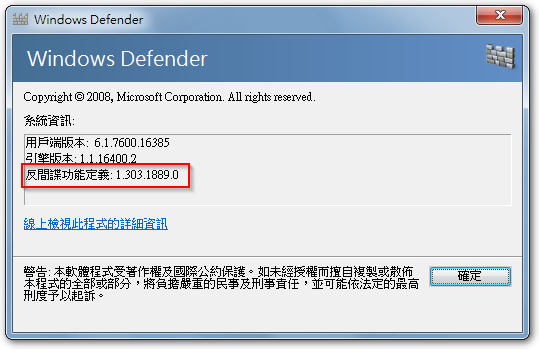
【參考連結】
- Windows 7 installed can not install new monthly update of friends over here – Computer discussions – Chiphell – Share and exchange user experience
- Latest security intelligence updates for Windows Defender Antivirus and other Microsoft antimalware – Microsoft Security Intelligence

















Leave a Reply