 雖然很久沒有使用 Windows 內建的 Windows Defender 作為主要的防毒工具,但在 Windows 裝好之初,總是會在 Windows 更新時一併檢查此工具的版本。不確定什麼時候開始,在做 Windows Update 時,Windows Defender 這項總是會跳出 8050800C 的錯誤,如果是直接打開 Windows Defender,在軟體裡面做更新檢查,則是會跳出 0x80070643 的錯誤。
雖然很久沒有使用 Windows 內建的 Windows Defender 作為主要的防毒工具,但在 Windows 裝好之初,總是會在 Windows 更新時一併檢查此工具的版本。不確定什麼時候開始,在做 Windows Update 時,Windows Defender 這項總是會跳出 8050800C 的錯誤,如果是直接打開 Windows Defender,在軟體裡面做更新檢查,則是會跳出 0x80070643 的錯誤。

要解決此問題,只需要到微軟 Windows Defender 最新發佈頁面去下載符合自己平臺的版本,進行手動更新後,未來即可正常更新。比較特別的是,下載下來的安裝檔在執行後,並不會有什麼視窗出現,但程式其實已在背景默默完成更新,可以從 Windows Defender 的「說明」-「關於」去比對版號來確認更新。另外,成功更新,再次執行 Windows Update 也不會再出現 Windows Defender 項目。
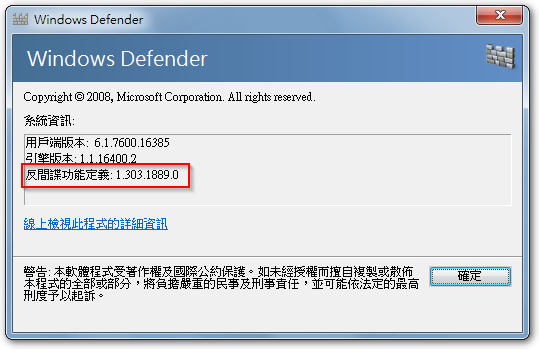
【參考連結】
- Windows 7新装机无法安装月度更新的朋友看过来 – 电脑讨论 – Chiphell – 分享与交流用户体验
- Latest security intelligence updates for Windows Defender Antivirus and other Microsoft antimalware – Microsoft Security Intelligence

發佈留言