 The original Unifi Network Controller was installed on a Windows machine 7 的電腦,最近覺得 Controller 停止運行的頻率有點過高,幾乎每天都要去重新啟動程式,上網查到官方有指令可以將程式設為服務來運行,但實際測試後,服務卻啟動不了,仔細看說明,要 Windows 8 或 Windows 10 才可以,因此乾脆另外找一台 Windows 10,並進行Unifi Network Controller 移機的動作。
The original Unifi Network Controller was installed on a Windows machine 7 的電腦,最近覺得 Controller 停止運行的頻率有點過高,幾乎每天都要去重新啟動程式,上網查到官方有指令可以將程式設為服務來運行,但實際測試後,服務卻啟動不了,仔細看說明,要 Windows 8 或 Windows 10 才可以,因此乾脆另外找一台 Windows 10,並進行Unifi Network Controller 移機的動作。
The migration is roughly divided into three main steps,'Backup Configuration Files'、'Restore Configuration Files' and 'Modify the inform path of the Unifi AP':
[Backup Configuration Files]
◎ Go to the 'Settings' - 'Backup' page of the original Controller,In the 'Download Backup' dropdown menu, select “Settings only”,並點選【DOWNLOAD FILE】下載。

【還原設定檔】
◎ 在新 Controller 第一次使用的設定畫面中,選擇下方的 “Or restore setup from backup”,後續依照頁面說明上傳並還原。
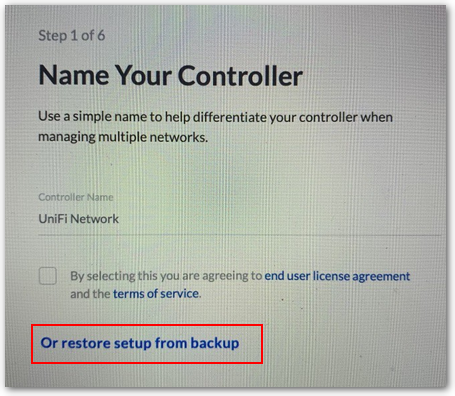
◎ 完成後,進入主控台會看到很多灰階的 AP。
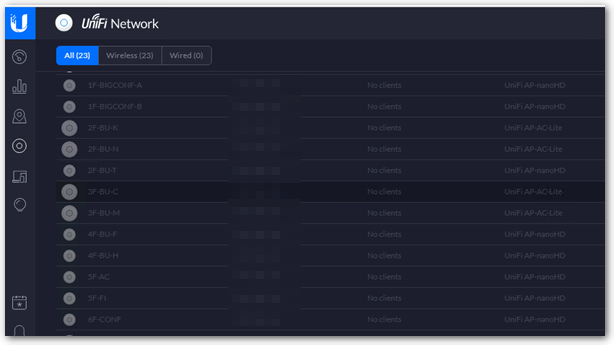
【修改 Unifi AP 的 inform 路徑】
◎ 透過 SSH 連進其中一台 Unifi AP,並執行以下指令:
set-inform http://172.20.1.4:8080/inform // 可以輸入 help 來查詢其他指令。
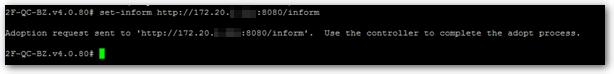
◎ 完成後等候約一分鐘,即可在新主控台看見剛剛轉移的 AP
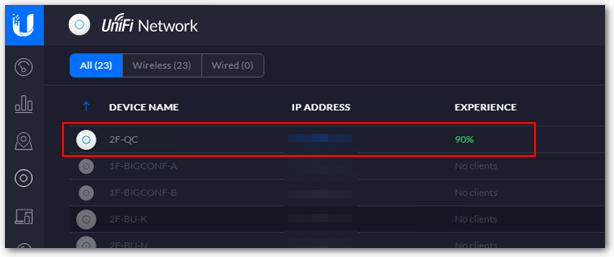









Leave a Reply