 一直以來都會讓使用者的電腦可以顯示檔案的副檔名,一方面避免誤判,另一方面也希望使用者多少瞭解一下常用檔案的副檔名,蠻好奇的是 Windows 更新這麼多版本以來,始終將此設定設為隱藏副檔名,因此也就只能在設定電腦時,逐一開啟。
一直以來都會讓使用者的電腦可以顯示檔案的副檔名,一方面避免誤判,另一方面也希望使用者多少瞭解一下常用檔案的副檔名,蠻好奇的是 Windows 更新這麼多版本以來,始終將此設定設為隱藏副檔名,因此也就只能在設定電腦時,逐一開啟。
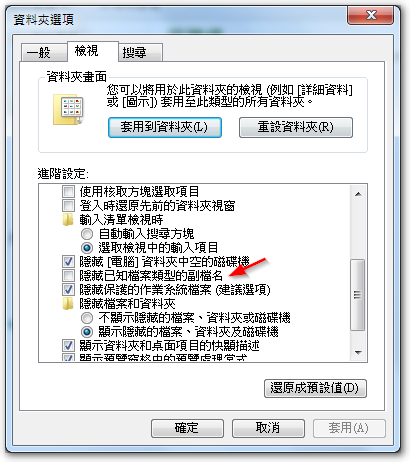
曾經找過群組原則 (GPO) 的相關設定,但都沒有找到這個項目,剛剛又上網找了一次,這次找到 微軟這篇 教學有稍微提到關於群組原則裡的「喜好設定」。
【步驟】
◎ 群組原則,「使用者設定」-「喜好設定」-「控制台設定」-「資料夾選項」,
◎ 右鍵「新增」-「資料夾選項」。
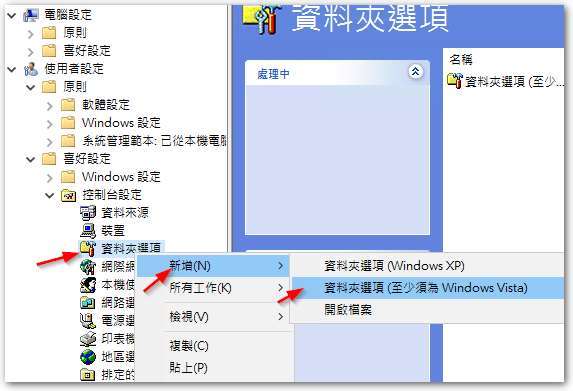
◎ 將畫面中【隱藏已知檔案類型的副檔名】的勾勾拿掉即可。
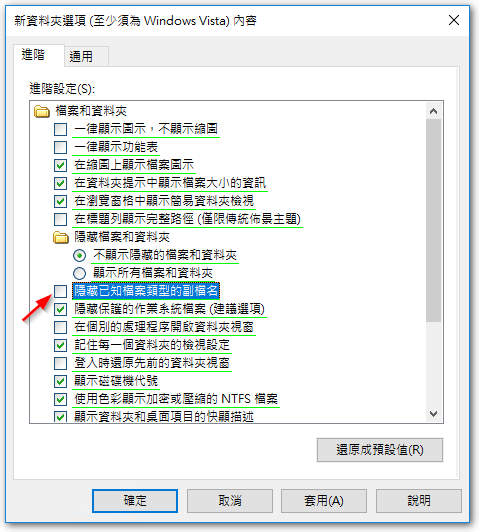
以往在設定群組原則是,多是在「原則」的子項目設定,因此先前都沒注意到要在「喜好設定」中去找,隔了這麼多年才終於知道要來這邊設定,Haha。
【參考連結】
- Folder Options Extension | Microsoft Docs









Leave a Reply