![]() 前陣子電腦故障,送修回來後,原先的 rEFind 開機選單被蓋掉,變成直接從 Windows 10 開機,趁這機會研究一下如何不以重灌開機選單工具的方式,在 Windows 修正設定。
前陣子電腦故障,送修回來後,原先的 rEFind 開機選單被蓋掉,變成直接從 Windows 10 開機,趁這機會研究一下如何不以重灌開機選單工具的方式,在 Windows 修正設定。
1. 以系統管理員身分執行”e”,輸入下面指令以掛載開機磁區。
mountvol z: /s
2. 輸入 bcdedit,查看目前 {bootmgr} refers to Windows。
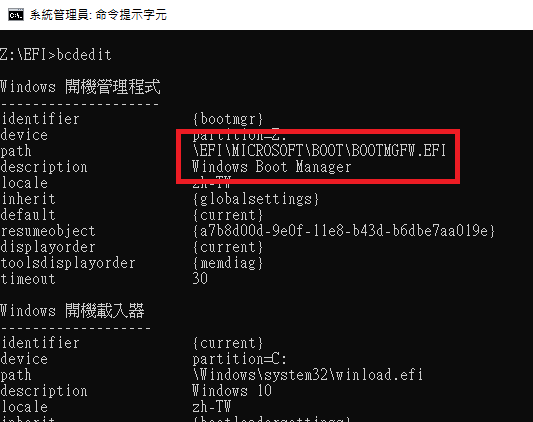
3. check under the mounted partitions,the location of refind_x64.efi,mine is on Z:\EFI\refind\。
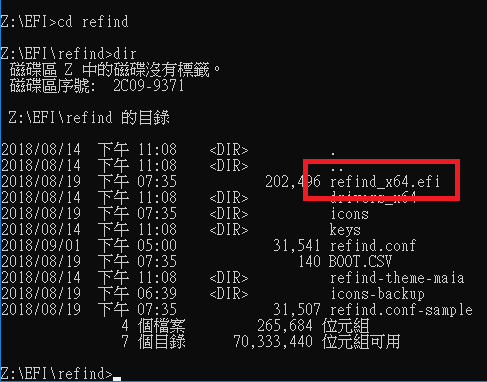
4. on Z: enter the following command to change {bootmgr} 設定。
bcdedit /set {bootmgr} path \EFI\refind\refind_x64.efi
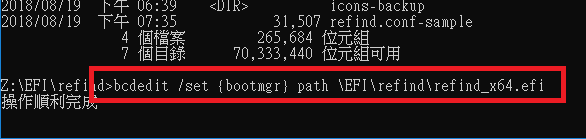
5. enter bcdedit again,confirm {bootmgr} now points to rEFind。
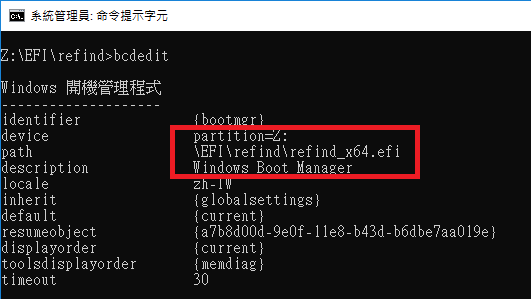
6. after finishing,restart the computer。
【參考連結】
- install rEFInd on Windows 10 – Kunpeng Hongxiang's Blog – CSDN Blog
- boot – Windows 10 BCDEdit – How to change {bootmgr} path? – Super User
- Use rEFInd to boot Win10 in UEFI/GPT mode & Linux dual-boot solution – Jianshu









Leave a Reply