 Recently, when upgrading the computer's Office 2007 時,When opening Outlook 2007 An error message 'Failed to register VB Script DLL' appears,And prompts to run”regsvr32.exe vbscript.dll”to register it,而照著執行並未能解決問題。
Recently, when upgrading the computer's Office 2007 時,When opening Outlook 2007 An error message 'Failed to register VB Script DLL' appears,And prompts to run”regsvr32.exe vbscript.dll”to register it,而照著執行並未能解決問題。

會發生這樣的原因主要是因為 Windows 語系與 Office 語系不同所導致,以我的例子來說,雖然 Windows 與 Office 都是繁體中文,但該電腦的 Windows 語系其實是設定為香港的繁體中文,而 Office 是台灣的繁體中文,因而發生問題,解決的方式只要調整 Office 的語系設定即可。
1. 開啟「開始」-「所有程式」-「Microsoft Office」-「Microsoft Office 工具」-「Microsoft Office 2007 語言設定」。

2. 將右下方的”主要編輯語言”改成與 Windows 相同的「中文(繁體,台灣)」即可。
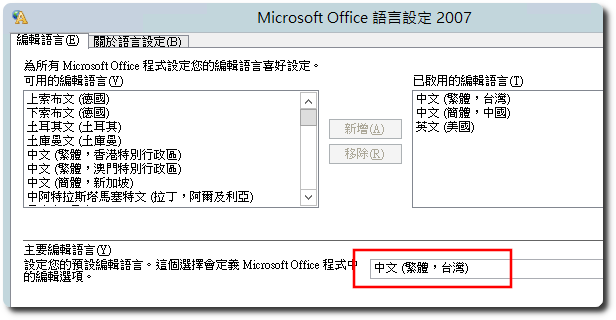
【參考連結】
- 當啟用OUTLOOK時都出現 『登錄VB ScriptDDL 失敗,請重新安裝或執行 Regsvr32.exe – Microsoft Community









Leave a Reply