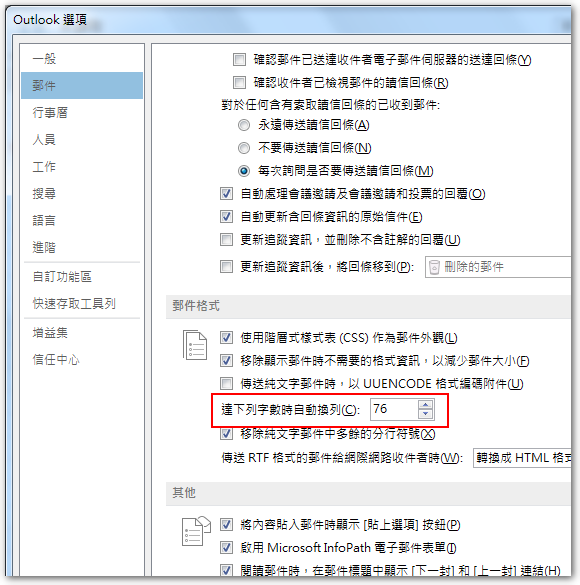Today sent a letter to colleagues react,Line breaks off a mess,After the review found that Outlook will automatically help plain text messages automatic line break,Default is 76 Characters (38 Chinese characters),And my colleagues will be in approximately the first 50 Press Enter word line breaks,Thus causing the odd behavior of the whole piece of paper 38 Words,The even behavior 12 Such words,If sent in HTML format,This is no problem。
Today sent a letter to colleagues react,Line breaks off a mess,After the review found that Outlook will automatically help plain text messages automatic line break,Default is 76 Characters (38 Chinese characters),And my colleagues will be in approximately the first 50 Press Enter word line breaks,Thus causing the odd behavior of the whole piece of paper 38 Words,The even behavior 12 Such words,If sent in HTML format,This is no problem。
If you want to adjust this "automatic line breaks" the number of characters,Up to "File" - "Options" - "Mail",The right side pulled the bottom,Find the "Mail Format" of “When word wrap up the following column”。For example to colleagues,As long as this number raised to the highest 132 Characters,To avoid problems。