 ◎ regedit。
◎ regedit。
◎ HKLMSOFTWAREMicrosoftWindows NTCurrentVersionSPPClients。
◎ Add a new name “{09F7EDC5-294E-4180-AF6A-FB0E6A0E9513}” "Multi-string value",Value input 1。
Or generate with the following command:
reg add "HKLM\SOFTWARE\Microsoft\Windows NT\CurrentVersion\SPP\Clients" /v "{09F7EDC5-294E-4180-AF6A-FB0E6A0E9513}" /t REG_MULTI_SZ /d "1" /f
【reduction】
Due to the multi-string value of the previous step, you should enter a specific disk code(Every computer is different),And we are typing 1,So when restoring,The message "Drive not found" will appear。
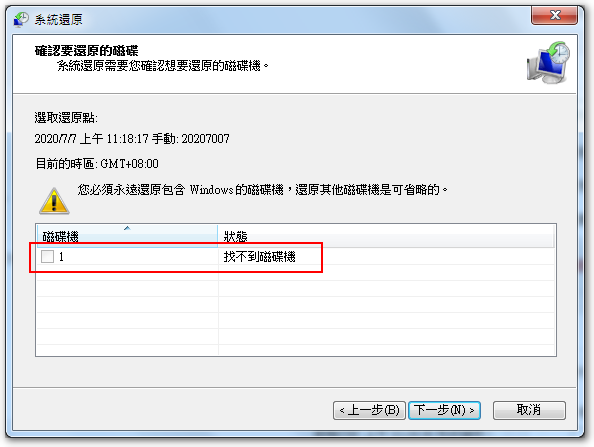
Before reduction,The following actions must be performed first。
◎ "System Restore"-"Settings"。
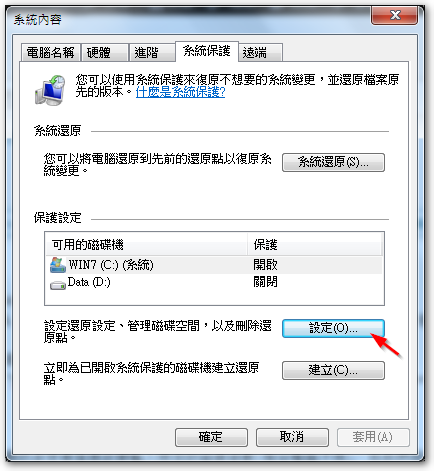
◎ Press OK。
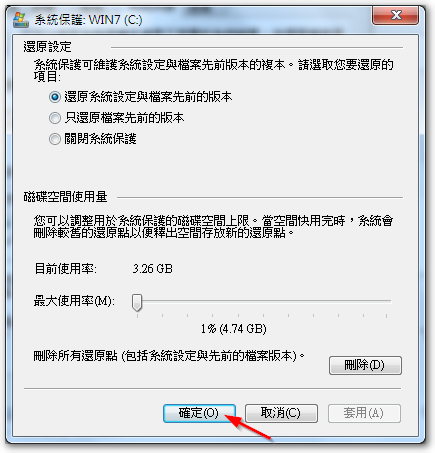
◎ At this time, the value of "multi-string value" has been corrected to the correct disk code。
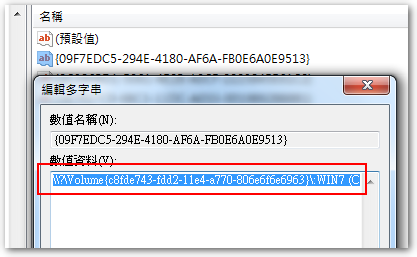
◎ When performing system restore again,You can correctly identify the disk code
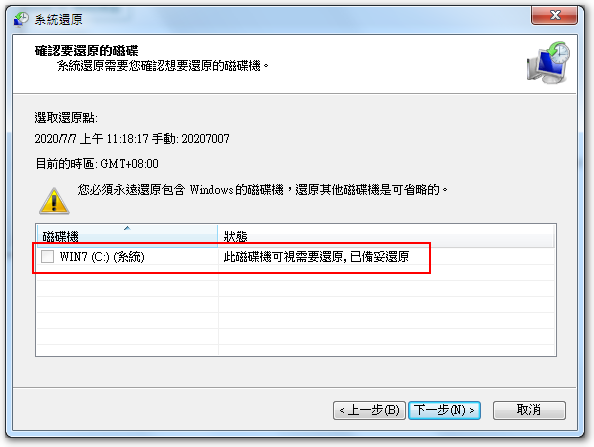
【參考連結】
- system protection grayed out and unchangable – Microsoft Community
















