 recently bought a DELL R7515 server,The following error occurred when booting:
recently bought a DELL R7515 server,The following error occurred when booting:
UEFI0391: Memory configuration supported but not optimal for the enabled NUMA node Per Socket (NPS) setting.
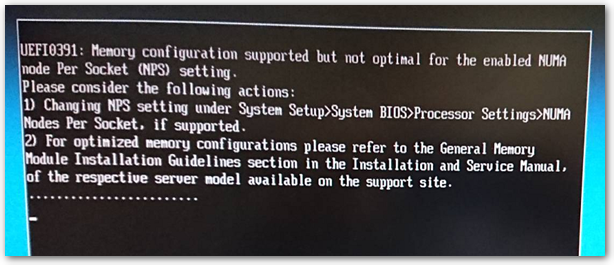
according to his second suggestion,Find this from DELL Manual,After it has been determined that the memory has been inserted in the recommended order on the chassis,The only thing left is the NUMA setting.。
in my case,My CPU is EPYC 7302P,Corresponding to the form on the file (Table 2. Supported NPS modes by Processors),Support separately 4, 2, 1 These three NUMA modes。

Then look at the table below (Table 3. Optimal NPS configuration),The best settings for my six memories are only 4,And the NUMA default of BIOS is 1,This is also the reason for the opportunity to jump out of reminder。
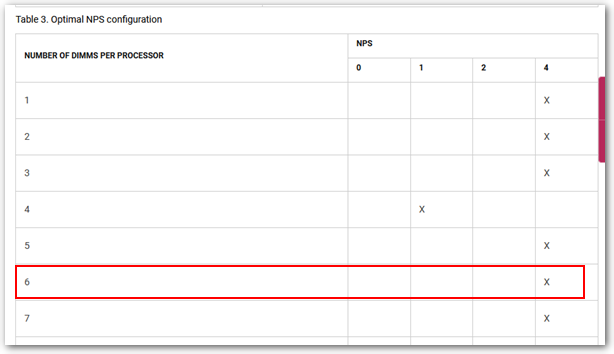
Last,Just go to BIOS and find NUMA Nodes Per Socket under Processor Settings,Change the value to 4 And save after reopening,The warning message will no longer appear。
【參考連結】
- Dell EMC PowerEdge R7515 Installation and Service Manual | Dell canada
















