 最近買了一台 DELL R7515 伺服器,在開機時出現以下錯誤:
最近買了一台 DELL R7515 伺服器,在開機時出現以下錯誤:
UEFI0391: Memory configuration supported but not optimal for the enabled NUMA node Per Socket (NPS) setting.
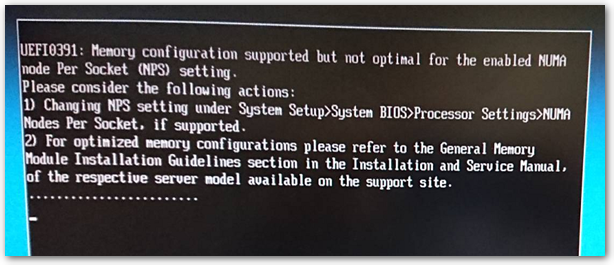
依照他第二點建議,找到 DELL 的這份 Manual,在已經確定記憶體有按照機殼上的建議順序插入後,剩下的就只剩 NUMA 設定值的問題。
以我來說,我 CPU 是 EPYC 7302P,對應文件上的表格 (Table 2. Supported NPS modes by Processors),分別支援 4, 2, 1 這三個 NUMA 模式。

接著再往下方表格看 (Table 3. Optimal NPS configuration),我六條記憶體的最佳設定值只有 4,而 BIOS 的 NUMA 預設是 1,這也是開機會跳出提醒的原因。
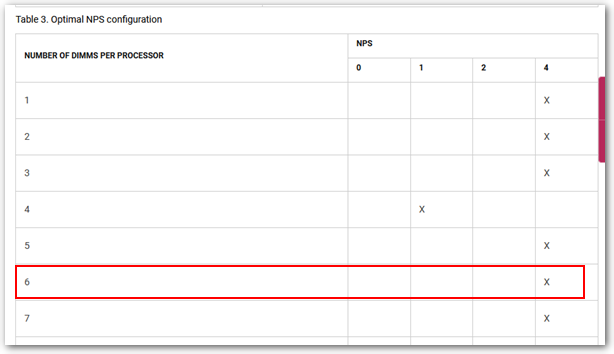
最後,只要到 BIOS 找到 Processor Settings 底下的 NUMA Nodes Per Socket,將數值改成 4 並存檔重開後,便不會再出現警告訊息。
【參考連結】

















發佈留言