 SQL Server 預設會吃光作業系統的記憶體,而在 SQL Server 專用的伺服器上,一般也會建議盡量把記憶體都讓 SQL Server 使用,一來提昇效率,二來也降低硬碟的 IO 損耗。不過若有特定的情況需要控制 SQL Server 的記憶體上限,可以藉由 SQL Server Management Studio (SSMS) 來達成。
SQL Server 預設會吃光作業系統的記憶體,而在 SQL Server 專用的伺服器上,一般也會建議盡量把記憶體都讓 SQL Server 使用,一來提昇效率,二來也降低硬碟的 IO 損耗。不過若有特定的情況需要控制 SQL Server 的記憶體上限,可以藉由 SQL Server Management Studio (SSMS) 來達成。
◎ 先下載並安裝 SSMS
◎ 連線到 SQL Server 後,在最上層的伺服器按右鍵選擇「屬性」。
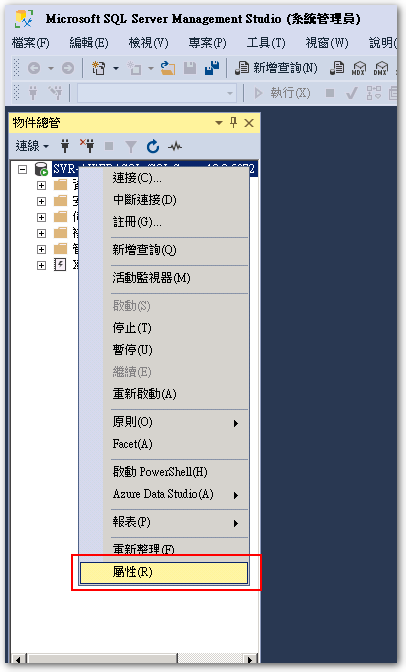
◎ 點選「記憶體」項目,在右邊即可看見「最大伺服器記憶體」
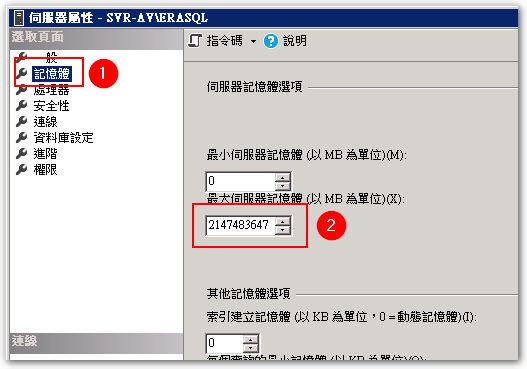
【參考連結】
- 下載 SQL Server Management Studio (SSMS) – SQL Server Management Studio (SSMS) | Microsoft Docs
- 調整 SQL Server 佔用的記憶體 @ 黃昏的甘蔗 :: Xuite Blog
- SQL 最大伺服器記憶體設定值研究-黑暗執行緒









Leave a Reply