今天發現在 Windows Server 2019 中,進入「設定」-「時間與語言」-「語言」後,會跳出一個 “SystemSettingsAdminFlows.exe” 的錯誤訊息,內容是 “Windows 無法存取指定的裝置、路徑或檔案。You may not have the appropriate permissions,so you cannot access this item。” Checked two Windows Servers 2019 Both have the same message,Windows Server 2016 及 2012 then it's normal。
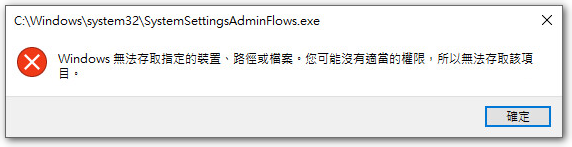
在上網爬文後,在這篇翻譯文章找到解法如下:
開啟「本機安全性原則」,展開「本機原則」-「安全性選項」,在右方找到 “使用者帳戶控制: Using the built-in Administrator account with Admin Approval Mode” Item。
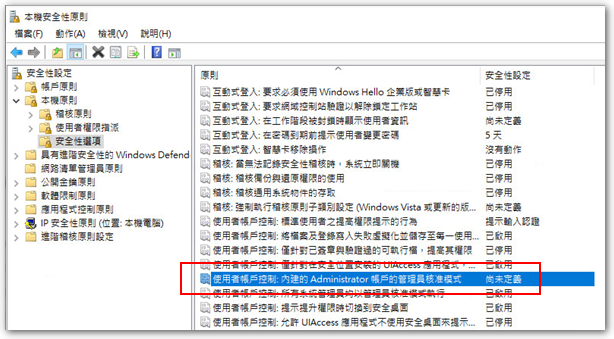
Change the setting to “Enabled”,Then restart,to resolve the issue。
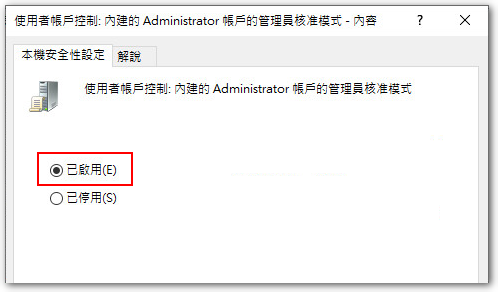
A special point is,Compared to Windows Server 2012 及 2016,The default value here is “Disabled”,and 2019 Although the 'Explanation' states that the default value is “Disabled”,In reality, it is “Not defined yet”。If you 2019 to “Disabled”,問題依然存在,必須要設成 “Enabled” 才行,但 2012 及 2016 的 “Disabled” 卻不會出現 SystemSettingsAdminFlows.exe 權限錯誤,這是個蠻特別的現象。
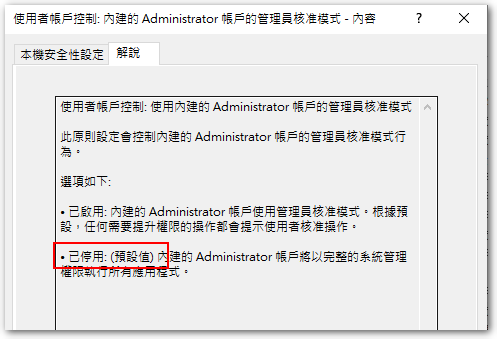
2020/04/16 更新
從「設定」要進入「變更介面卡選項」也會跳出同樣的錯誤訊息。
【參考資料】
- active directory:windows 10:AD域管理員缺少權限? – Codebug









Hi 請問您的狀況也是為加入網域前正常,加入網域後才發生的嗎?
您好,我倒沒注意到是加網域後才發生!
剛剛測試了一下,還真是如此,加網域並登入網域管理者,才會有此問題。
如果不加網域,或是加入網域後,登入本機管理者,皆不會有此問題,感謝您提供資訊 🙂 。