 新買的Windows 10電腦在更新時總是出現0x8024401c錯誤,上網查詢,測試了幾個方法,最後查為WSUS的IIS預設值限制導致。
新買的Windows 10電腦在更新時總是出現0x8024401c錯誤,上網查詢,測試了幾個方法,最後查為WSUS的IIS預設值限制導致。
1.「IIS」-「應用程式集區」-「WsusPool」-「進階設定」:
【一般】
佇列長度:2500(原1000)
【CPU】
限制間隔(minutes):15(原5)
【回收】
專用記憶體限制(KB):0(原18342456)
【快速失敗保護】
「服務無法使用」回應類型:TcpLevel(原HttpLevel)
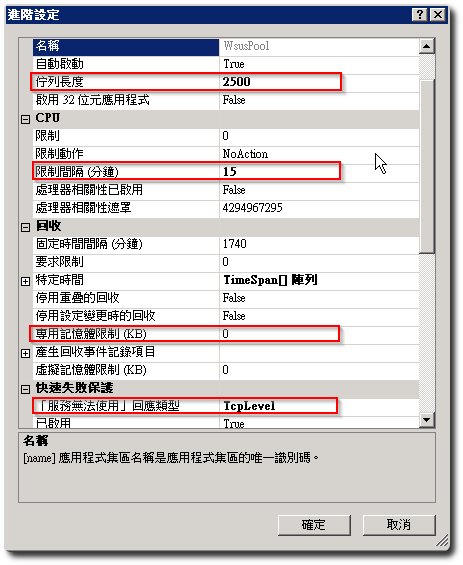
2.停止IIS服務,至下列路徑開啟web.config
C:\Program Files\Update Services\WebServices\ClientWebService\
搜尋
httpRuntime maxRequestLength="4096"
以此取代
httpRuntime maxRequestLength="204800" executionTimeout="7200"
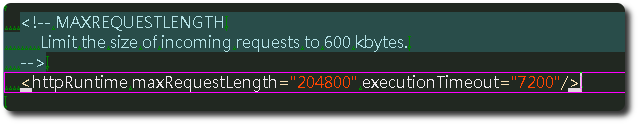
2017/11/7 更新:
假設修改完WSUS,仍出現同樣錯誤,可試著將Client端改向官方Server更新一次,再改回WSUS即可。
[Related Links]
[SOLVED] WSUS on Server 2016: windows 10 1607 client 0x8024401c error – Spiceworks








