 今天試著在一台 Windows Server 2008 Datacenter 安裝 VMware Converter 時,在最後快完成階段卻跳出 0X8007054F 錯誤,試過 4.0、5.5、6.0、6.2 版本,結果都是一樣。
今天試著在一台 Windows Server 2008 Datacenter 安裝 VMware Converter 時,在最後快完成階段卻跳出 0X8007054F 錯誤,試過 4.0、5.5、6.0、6.2 版本,結果都是一樣。
後來在官方 KB 有找到說明,建議執行 regsvr32 mfc90.dll,但我執行完這指令後,會跳出找不到指定模組的訊息。
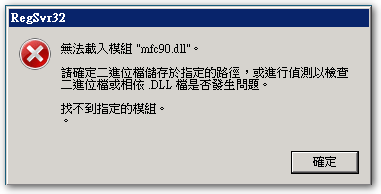
KB 提到如果還是不行,就重新安裝微軟的 “Microsoft Visual C++ 2008 SP1 Redistributable Package”,我在安裝完 x86 及 x64 版本後,執行指令仍然跳錯,安裝 VMware Converter 也一樣跳出 0X8007054F 錯誤。
之後把 Server 重新開機後,VMware Converter was successfully installed (regsvr32 mfc90.dll still gives an error)。
【參考連結】
- Installing VMware Tools fails with the error: Error 1935: An error occurred during the installation of assembly (1037872)
- Download Microsoft Visual C++ 2008 Redistributable package available (x86) from the Official Microsoft Download Center
- Download Microsoft Visual C++ 2008 Redistributable package available (x64) from the Official Microsoft Download Center









Leave a Reply