 Recently introduced the class teacher heard this development tool Visual Studio Code,Try a little later,His highlight color looks quite comfortable,With the exception of the opening speed remains Microsoft's usual style,Oh flattered ~。Recently subtraction use this tool to help modify some grammar,The initial period inevitably there are many places to be adjusted,Therefore, to open this theme will be used to set their own record,If the subsequent increase continuously updated。
Recently introduced the class teacher heard this development tool Visual Studio Code,Try a little later,His highlight color looks quite comfortable,With the exception of the opening speed remains Microsoft's usual style,Oh flattered ~。Recently subtraction use this tool to help modify some grammar,The initial period inevitably there are many places to be adjusted,Therefore, to open this theme will be used to set their own record,If the subsequent increase continuously updated。
[Manually switch between different programming languages highlighted]
This set me to find for a long time,The results turned out to be the place in the lower right corner of the window..
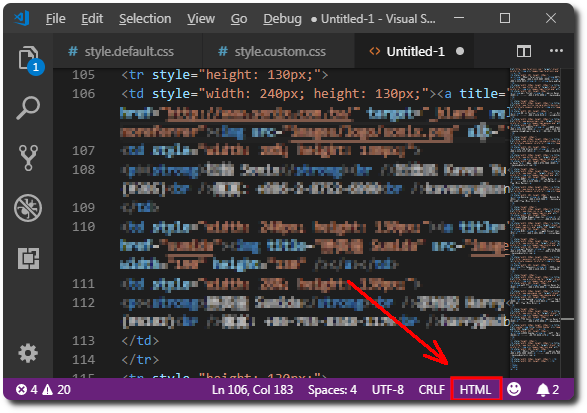
[Select all of the same word]
Ctrl + F2 : Select all the variables or method currently selected。
Ctrl + Shift + L : Select all the text currently selected。
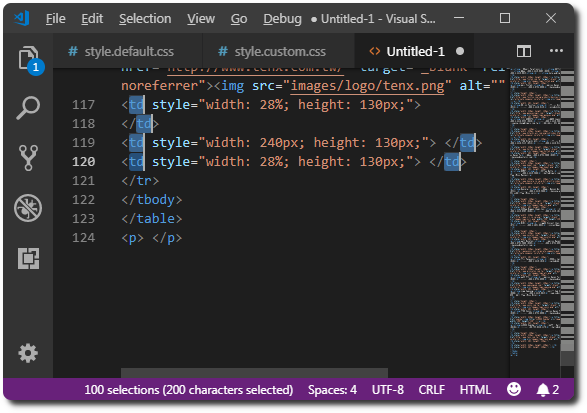
[Auto 斷行]
「File」-「Preferences」-「Settings」,Click on the left”Text Editor”,Modify the following two parameters:
Word Wrap : WordWrapColumn
Word Wrap Column : 120
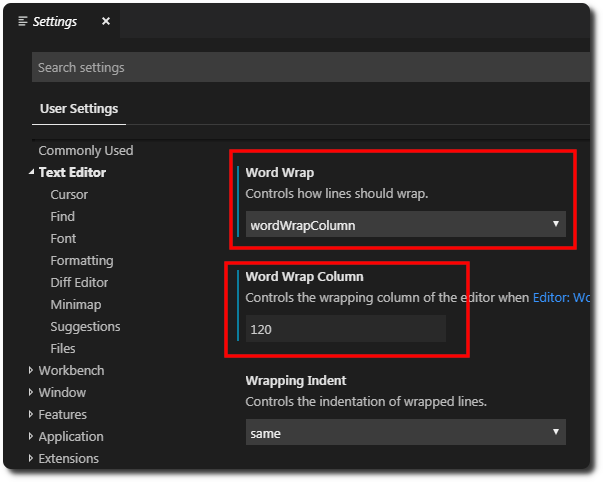
【Reformat】
Shift + Old + F
[Proposed] out of input
The default is Ctrl + Space,And input will be rushed wears,可到「File」-「Preferences」-「Keyboard Shortcuts」,Search”Ctrl Space”,Find the "Trigger Suggest" project,And then you want to change,I changed”Old + J”。
【參考連結】
















