 ◎ using "Text Tool",Select the target word
◎ using "Text Tool",Select the target word
◎ Right,Select "Create path from text"
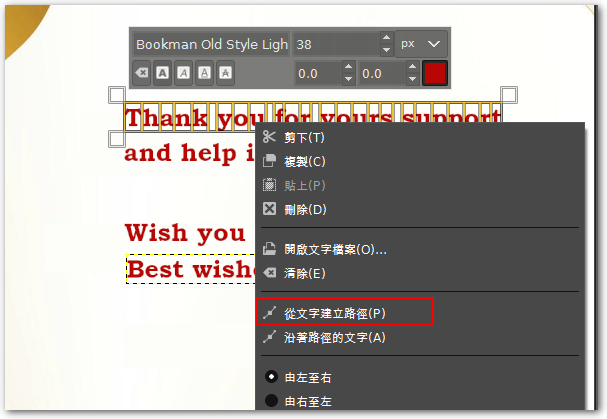
◎ on the right window click the "path" tag
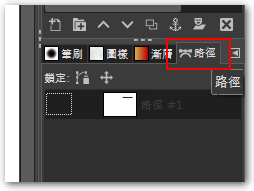
◎ If not,,Point”Triangle pattern”-"Join tab" - "path"
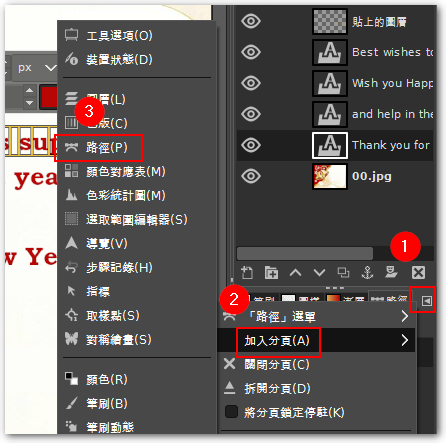
◎ the foreground color you want to change the color of the text frame
◎ target "path" click on the right,Select "stroke along the path."
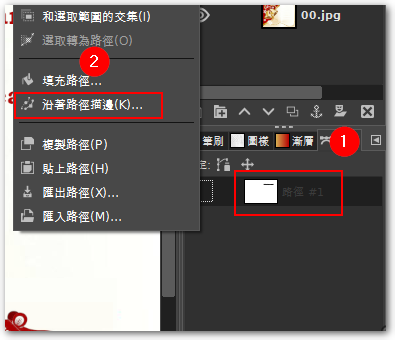
After ◎ select the style you want,Click "Stroke" to。
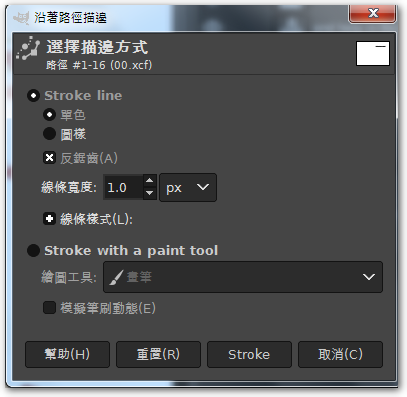
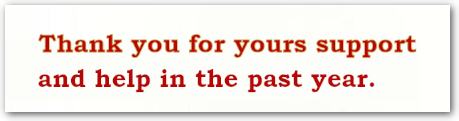
【參考連結】
















