
surroundings:Graylog OVA 檔
版本:2.5
【change Password】
1. Gear position confirmation graylog.conf,graylog.conf Graylog OVA environment located /opt/graylog/conf/graylog.conf,Please refer to this other environmentConsolidated。
2. Through the vi editor graylog.conf。
sudo vi /opt/graylog/conf/graylog.conf
### vi common commands ###
a 進入編輯模式
esc 回到指令模式
:w Archive
:q leave
:q! When forget to use sudo to open the archive and no authority,Forced to leave。
3. Use tools such as OpenHashTool,The SHA-256 password encryption,After the password is generated as follows calculus。
f375f401ddc698af533f16f8ac1e91c1
4. Find the "root_password_sha2 =",The value of the string just behind the change produced。
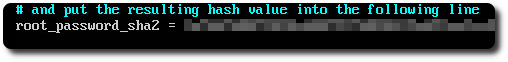
5. After leaving the archive,Enter the command below,Restart graylog-ctl Service。
sudo graylog-ctl restart
Tips.
另外有個 sudo graylog-ctl set-admin-password 指令可以修改 admin 密碼,但在我的環境測試並沒有修改成功。(graylog-ctl 指令用法)
[Area] is modified
1. Through the vi editor graylog.conf。
sudo vi /opt/graylog/conf/graylog.conf
2. Find the "root_timezone =" time zone changed to the rear Asia / Taipei (Complete time zone tables)
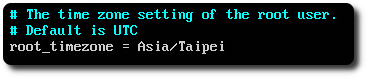
3. After leaving the archive,Enter the command below,Restart graylog-ctl Service。
sudo graylog-ctl restart
【參考連結】
- RackPan learning memorandum: Graylog Server installation and configuration
- Default file locations — Graylog 2.5.0 documentation
- server.conf — Graylog 2.5.0 documentation
- Joda-Time – Java date and time API – Time Zones
- The graylog-ctl script — Graylog 2.5.0 documentation

















Leave a Reply