 執行gpedit.msc時,若出現「存取被拒。」的訊息,有可能是與啟動的關聯程式MMC(Microsoft Management Console)設定跑掉導致,因此要修正這個問題,只須重新設定檔案關聯即可。
執行gpedit.msc時,若出現「存取被拒。」的訊息,有可能是與啟動的關聯程式MMC(Microsoft Management Console)設定跑掉導致,因此要修正這個問題,只須重新設定檔案關聯即可。

開啟「工具」-「資料夾選項」,切換到「檔案類型」標籤,找到「msc」,並選擇它。
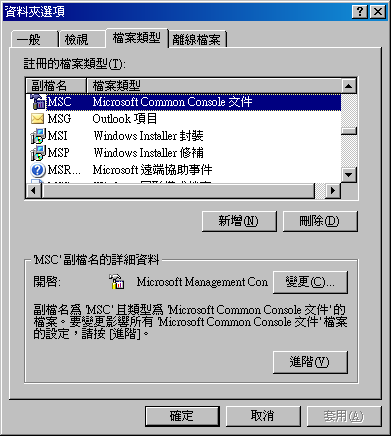
點擊下方「變更」按鈕,在「開啟檔案」的視窗中選擇「Microsoft Management Console」。
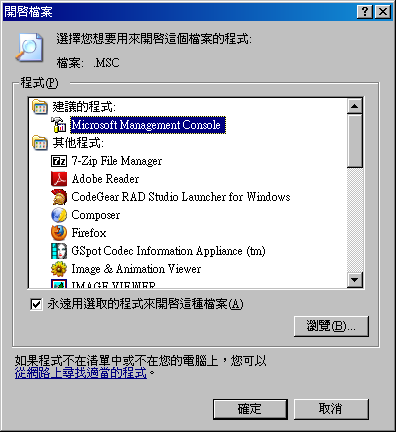
如果清單中沒出現,點選下方的「瀏覽」,選擇「C:\WINDOWS\system32」底下的mmc.exe,再按開啟。
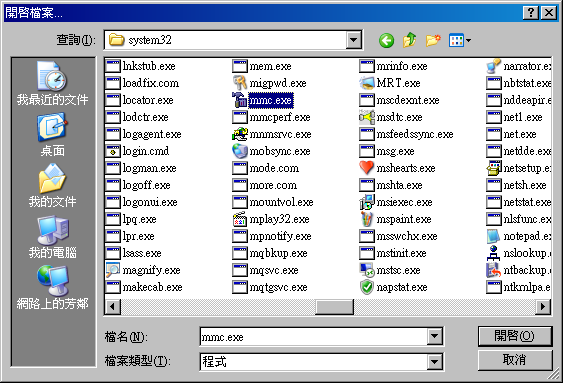
選好後按確定即可。
[Related Links]









Leave a Reply