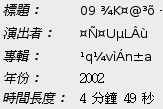 The previous solution is to grab the file name to overwrite the original tag information,And this is a way for both the tag transcoding to achieve。This action is designed to allow EasyTAG with original tag encoding content to read later,And then written in UTF-8。
The previous solution is to grab the file name to overwrite the original tag information,And this is a way for both the tag transcoding to achieve。This action is designed to allow EasyTAG with original tag encoding content to read later,And then written in UTF-8。
First enter the "Preferences",Read the ID3 tags used in the bottom of the "character set" Click to select the "nonstandard",And select the original tag mp3 encoding (such as Big5)。Is selected while the upper ID3v2.4 UTF-8。
Then load the songs you want to modify or directory,Choose to transcode the files (Select All CTRL A),Click the "File" - "save file",That is done。
Use this method to note is that the songs of different coding to separate to turn,Do the、Japanese songs are lost together turn,To turn out would pop a bunch of question marks
[Links]
[Further reading
- Language Hall role:EasyTAG—解決Rhythmbox tag亂碼問題
















