 Since QTranslate use in a Windows environment,After falling in love with him and hotkey translation function,Just think of Linux-related solutions。Two days before the Internet search translation software for Linux,Still looks some of the previous old faces,There is nothing new goods appear,Later View StarDict (StarDict)Time,Find it a problem because of copyright disputes,Has been off the shelf,But its website as well as several sets of recommended alternatives,After a little comparison,Select the trial GoldenDict 。
Since QTranslate use in a Windows environment,After falling in love with him and hotkey translation function,Just think of Linux-related solutions。Two days before the Internet search translation software for Linux,Still looks some of the previous old faces,There is nothing new goods appear,Later View StarDict (StarDict)Time,Find it a problem because of copyright disputes,Has been off the shelf,But its website as well as several sets of recommended alternatives,After a little comparison,Select the trial GoldenDict 。
My needs quite simple,I just want to be able to press the hotkey,I was chosen for the word,Google Translate to instantly connect,So after downloading,Dictionary choice to not being on the set,But go to the "Website" label to enable Google Translate,But unfortunately failed,Built-in set value and the new version of Google Translate can not take effect。After searching for solutions on the Internet,There are many articles saying the "bit
Address "changed “https://translate.google.com/#auto/zh-TW/%GDWORD%” To,But after I tried it still does not work。
After finding the solution to an article in a foreign country,Netizens wrote a small tool "Translate-shell" of,After installation,As long as GoldenDict the "Program" label to call this shell to。
1. First download "Translate-shell」。
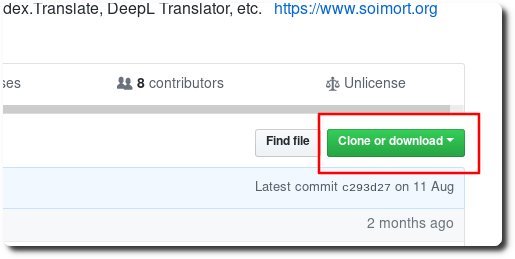
2. Respectively “make” and “sudo make install” Compile and install。
make sudo make install
3. Open GoldenDict ,Select "Edit" - "dictionary" - "Dictionary sources" - "Program"。
4. Click on the right of the "Add",Check the "Enabled" and fill out the "Type"、After the "Name" field,在「命令列」填上「trans -e google -s auto -t zh-TW -show-original y -show-original-phonetics n -show-translation y -no-ansi -show-translation-phonetics n -show-prompt-message n -show-languages y -show-original-dictionary n -show-dictionary n -show-alternatives n “%GDWORD%”」。
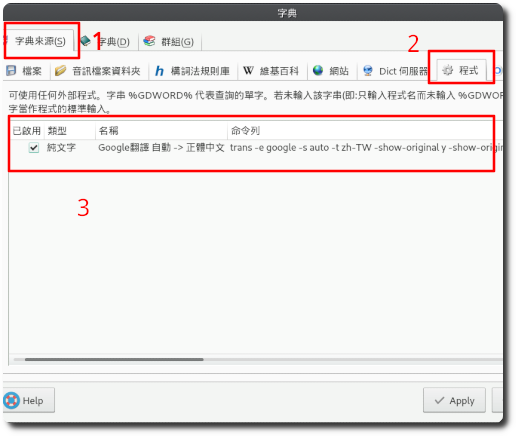
After setting,Select the text to be translated,Press “Ctrl + c + c”(Default hotkey),Google Translate translation will be provided。
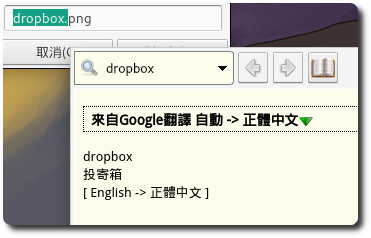
【參考連結】

















Leave a Reply