 Joomla default font on the Chinese Ming fine in principle, only with italics,To change the way fonts may have to use a picture,But most of the menu I wanted to retain the mouse will change the font color shift out of date functions,So they started studying AS Menu let Google use to change the font。
Joomla default font on the Chinese Ming fine in principle, only with italics,To change the way fonts may have to use a picture,But most of the menu I wanted to retain the mouse will change the font color shift out of date functions,So they started studying AS Menu let Google use to change the font。
1. First FirstGoogle Font Site,Search”Chinese”,Find the font you want,Here to”cwTeXYen (Round body)”A Case Study。
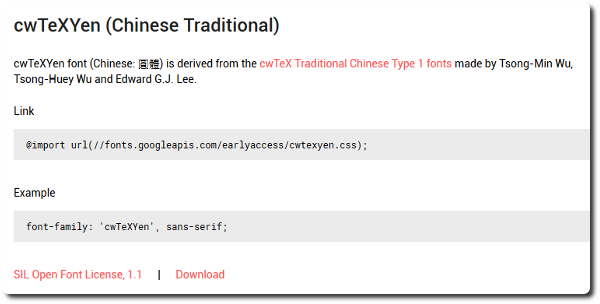
2. To the Site Directory,To find”../modules/mod_as_menu/css”Under the ext.default.css,And adding the following to open at the top:
@import url(//fonts.googleapis.com/earlyaccess/cwtexyen.css);
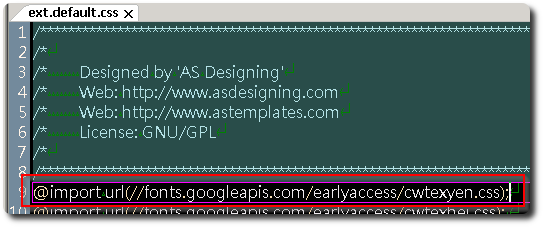
3. To find”../modules/mod_as_menu”Under the mod_as_menu.xml,Search font name any of the existing,The following code was added in place:
<option value="cwTeXYen, sans-serif">cwTeXYen, sans-serif</option>
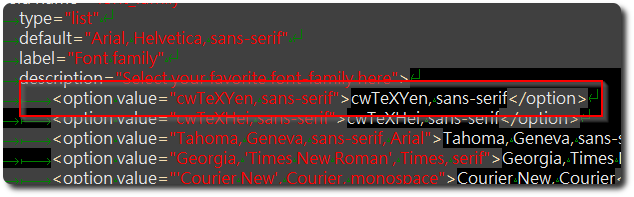
4. Then they can "Joomla backend" - "Extensions" - "modules" - "to be modified AS Menu module" - "Menu Options" in”Font Family”Drop-down menu to find just added”cwTeXYen, sans-serif”Font。
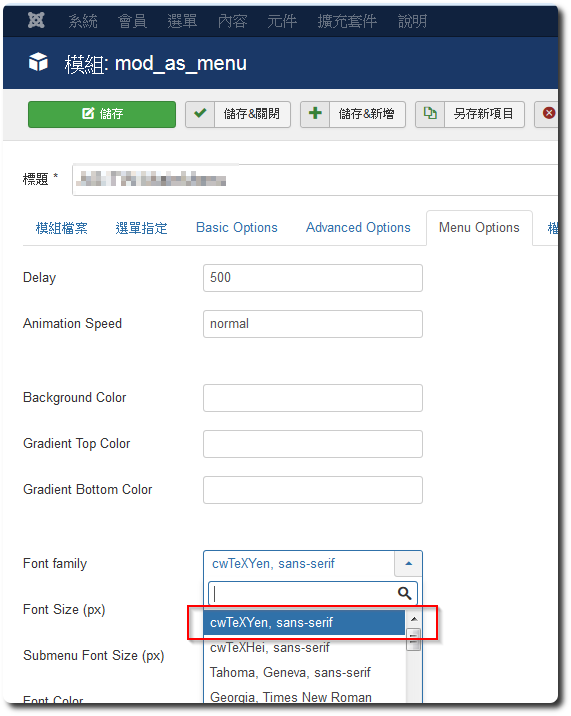
5. After storing the reception menu font'll move onto round body。
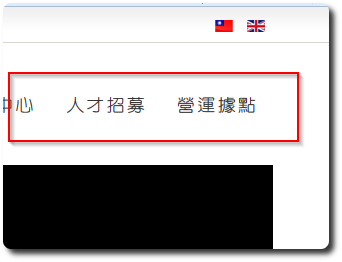

















Leave a Reply