 最近開始越來越多同仁從 Skype 轉移到 Teams,因此也陸續出現一些奇奇怪怪的問題。前兩天遇到一位是轉換時,在登入 Teams 過程會出現 0x80190001,且使用者說,以往他用 Edge 登入我們內部的網站時,就會跳這個訊息,只是可以忽略不理。實測後還果真如此,我懷疑是 Edge 在登入我們的系統後,要把一些資訊記錄到 Edge 所登入的微軟帳戶,This part had a problem,So it threw the 0x80190001 error。So I first tried signing out of my Microsoft account in Edge,And sure enough, it didn't appear again。
最近開始越來越多同仁從 Skype 轉移到 Teams,因此也陸續出現一些奇奇怪怪的問題。前兩天遇到一位是轉換時,在登入 Teams 過程會出現 0x80190001,且使用者說,以往他用 Edge 登入我們內部的網站時,就會跳這個訊息,只是可以忽略不理。實測後還果真如此,我懷疑是 Edge 在登入我們的系統後,要把一些資訊記錄到 Edge 所登入的微軟帳戶,This part had a problem,So it threw the 0x80190001 error。So I first tried signing out of my Microsoft account in Edge,And sure enough, it didn't appear again。
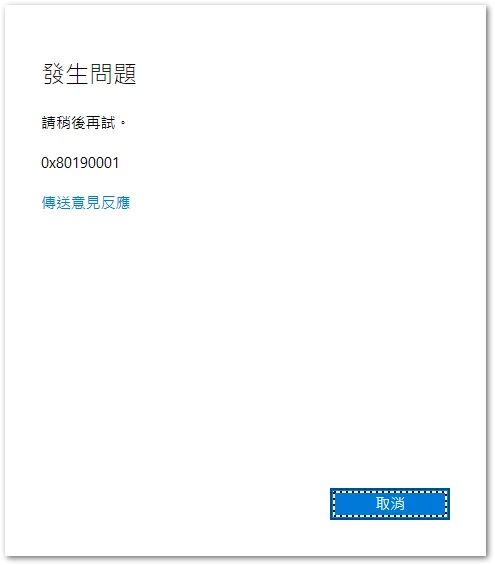
Teams 的部份,在《快速修复0x80190001错误,解决微软服务无法验证的问题》這個影片中有提到,可以在【網際網路設定】透過「還原進階預設值」,來解決。我實際測試後,主要是在 TLS 版本這部份的問題,當 TLS 1.2 沒有勾時,在 “轉換” Skype 到 Teams 的過程,就可能會跳 “0x80190001” 或 “沒有網路連線 請檢查您的網路設定,and try again.。[2604]“的錯誤訊息。
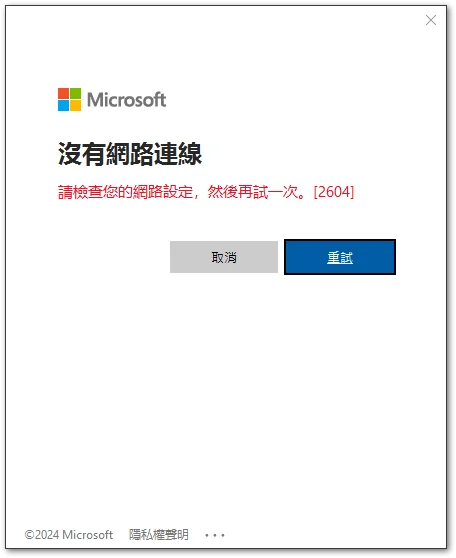
因此解決方式,就是把 TLS 1.2 勾起來即可,建議也可以順便把 TLS 1.1 之前的都關了。
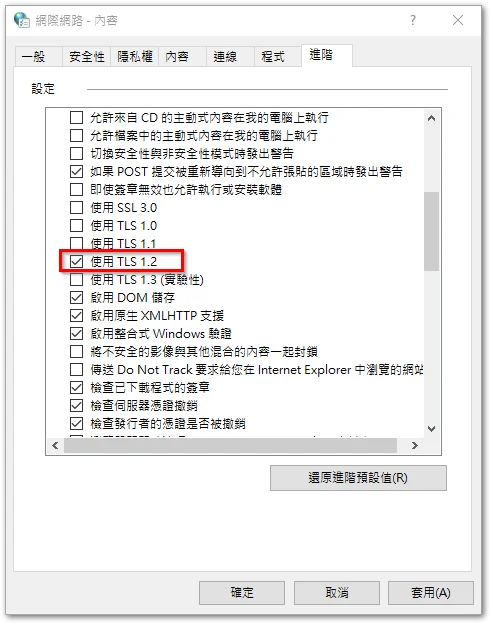
另外,當轉換完成後,這時就算把 TLS 1.2 取消,後續也仍可以正常登入,所以看起來這問題只會影響到 Skype 到 Teams 轉換的過程而已。
【網際網路設定】的位置,可以搜尋 “控制台” 後,在「網路和網際網路」的頁面裡找到。
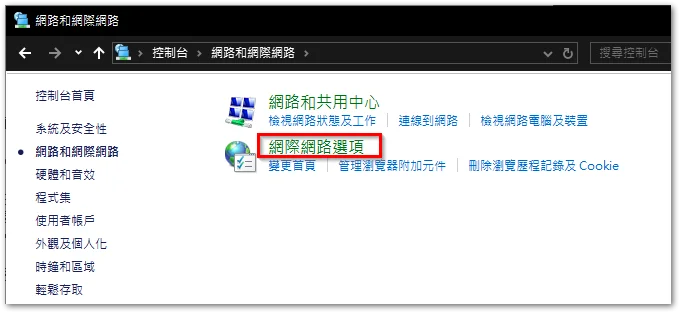
<Reference Link>
- 快速修复0x80190001错误,解决微软服务无法验证的问题_哔哩哔哩_bilibili









Leave a Reply