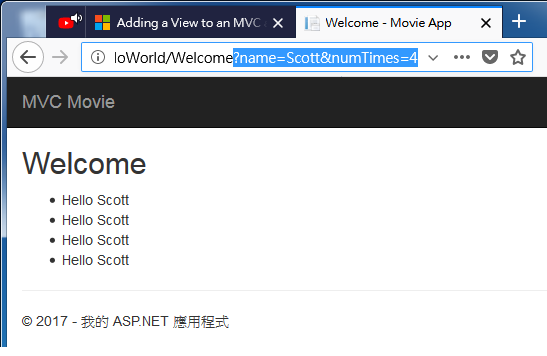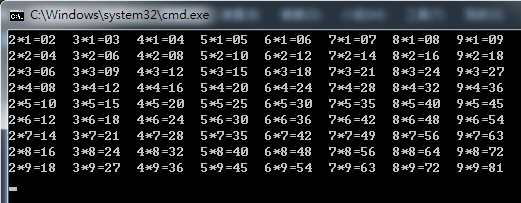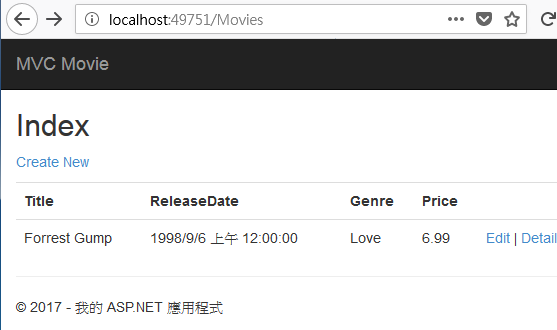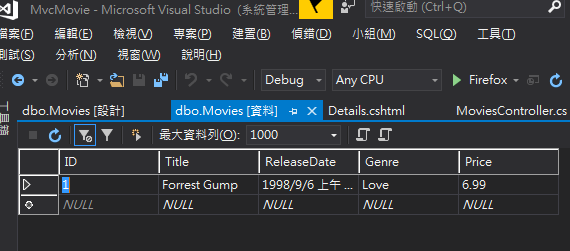class Aaa{} //class類別
decimal Bbb(){} //method方法
int Ccc{get; set;} //property屬性
。不含set的屬性被視為唯讀
。不含get的屬性被視為唯寫
。同時具有這兩種存取子的屬性則為可讀寫

Console.WriteLine() 秀畫面並換行; Console.Write() 秀畫面;
========================
Console.Write(string.Format("{0}*{1}={2:00}\t", j, i, j * i));
//類矩陣的方式,定義每個值的顯示方式


>Entity Framework(often referred to as EF):
>a .NET Framework data-access technology to define and work with model classes.
>By default, the Entity Framework looks for a connection string named the same as the object context class (MovieDBContext for this project).
>Entity Framework is default to using LocalDB.
>LocalDB is a lightweight version of the SQL Server Express Database Engine
>LocalDB runs in a special execution mode of SQL Server Express that lets you work with databases as .mdf files.
>Typically,, LocalDB database files are stored in the App_Data folder of a web project.
>SQL Server Express is not recommended for use in production web applications.
>LocalDB specifically should not be used in production with a web application because it is not designed to work with IIS. However,, a LocalDB database can be easily migrated to SQL Server or SQL Azure.
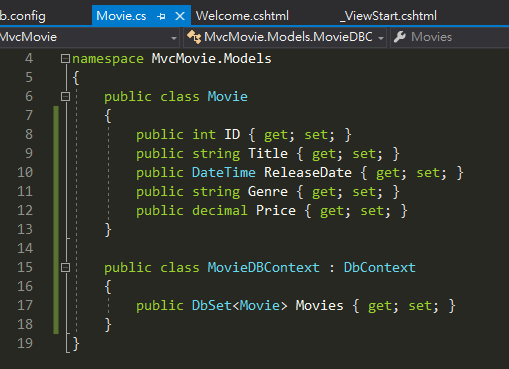

>Razor code comment symbol @*…….*@
>A controller class is where you write the code that handles incoming browser requests, retrieves data from a database, and ultimately decides what type of response to send back to the browser.
>A view template should never perform business logic or interact with a database directly. Instead, a view template should work only with the data that’s provided to it by the controller. Maintaining this “separation of concerns” helps keep your code clean, testable and more maintainable.
>Currently, it’s all done through the Controller(through the URL)傳遞資料給View(畫面呈現)