
最後更新:2020/09/09
◎ 到 GitHub 下載 Release 版本。
◎ 解壓縮並複製到 apache 的 htdocs 目錄底下。
◎ 安裝 composer。
# Composer 為一 php 相依性套件管理工具。 # 安裝時會需要指定 php.exe 的路徑,並新增到 Windows 環境變數, # 因此日後如果 php 的路徑有改變,可直接去修改環境變數的 path。 # 安裝過程會檢查 php.ini 設定,並協助修正。 # 以我來說,基於安全性的因素,"allow_url_fopen" 平常我會設為【Off】, # 但這會造成 Composer 無法下載套件, # 因此安裝過程會將此設定改成【On】,並產生一個 "php.ini~orig" 的原始備份檔。
◎ 執行 cmd,切換到 htdocs/bs (bookstack 目錄),執行 composer install –no-dev。
composer install --no-dev # 此步驟是讓 composer 透過 bookstack 目錄裡的 composer.json 檔, # 安裝所需的 php 相關元件。 # 如果出現 "[PDO Exception] Could not find driver" 等錯誤訊息, # 打開 PHP 的 php.ini,將下列 extension 的註解符號(;)拿掉。 ;extension=curl ;extension=gd2 # 如果出現 "Downloading (failed)" 等錯誤訊息, # 請將 php.ini 的 "allow_url_fopen" 改為【On】。 allow_url_fopen = On # 接著重啟 apache。
◎ 將.env.example 複製一份,修改檔名為 .env。
◎ 打開 .env,輸入 DB 資料。
◎ 執行 cmd,在 htdocs/bs (bookstack 目錄)執行 php artisan key:generate。
php artisan key:generate
◎ 到 phpMyAdmin 建一個空的資料庫,編碼為 utf8mb4_unicode_ci。
在 htdocs/bs (bookstack 目錄) 新增一 .htaccess 檔,The content is as follows (此內容為 Apache 適用):
Options +FollowSymLinks
RewriteEngine On
RewriteCond %{REQUEST_FILENAME} !-d
RewriteCond %{REQUEST_FILENAME} !-f
RewriteRule ^ index.php [L]
◎ 打開 Apache 的 httpd.conf ,修改根目錄 (DocumentRoot)為 bs (bookstack 目錄) 底下的 public 目錄。
◎ 執行php artisan migrate。
php artisan migrate # 此為透過 Laravel 的 DB Migration 建構資料庫內容。 # 如果出現 could not find driver 等錯誤訊息,打開 PHP 的 php.ini,將下列 extension 的註解符號(;)拿掉。 ;extension=pdo_mysql
◎ 完成!開啟首頁,以 admin@admin.com / password 登入。
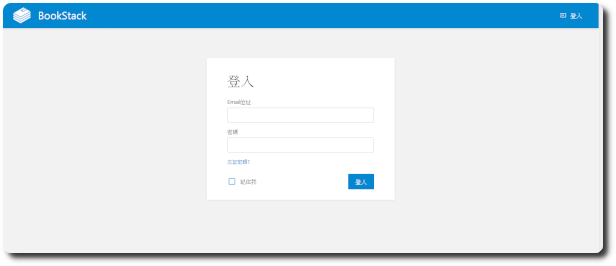
【參考連結】
- Installation · BookStack
- mysql – php artisan migrate throwing [PDO Exception] Could not find driver – Using Laravel – Stack Overflow
- 数据库迁移,运行 PHP artisan migrate 出现错误:could not find driver? | Laravel China 社区








