
- WordPress version: 4.9.8
- Ad Inserter version: 2.3.21
- Explanation:In WordPress sidebar add a custom content information,Such as advertising or Logo。
1. Select WordPress console's "Settings" - "Ad Inserter"。
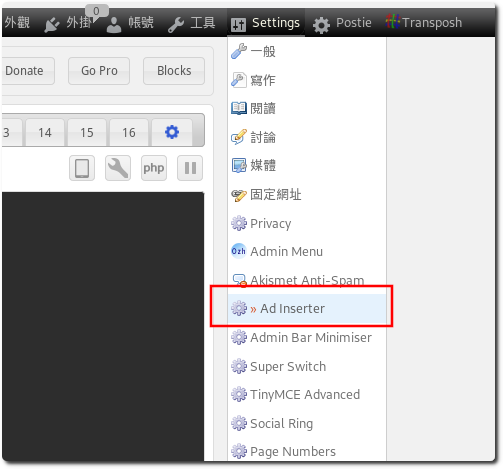
2. In Block content Enter the code shown。
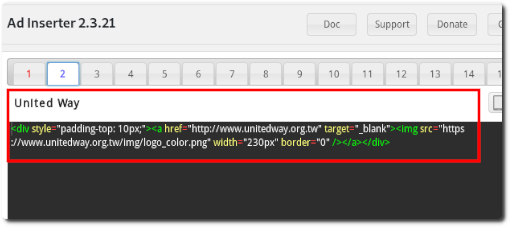
3. In this example,,I want Logo are displayed in the sidebar various pages,So check
「Posts (article)」、
「Homepage (Home)」、
「Category pages (Article Category)」、
「Search pages(Search results page)」、
「Tag / Archive pages (labels and archived page)」。
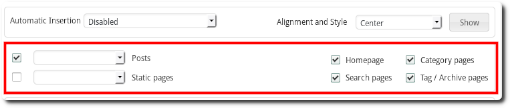
4. Again is the most important "Widget" to tick,In WordPress,The object is called a sidebar Widget,Then click "Save All Settings"。
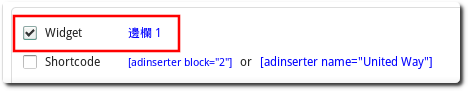
5. Click WordPress console "look" - "gadget"。
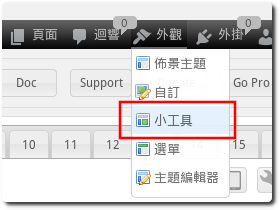
6. Find the "Ad Inserter" to the left "available gadgets" in,Drag it to the right sidebar。
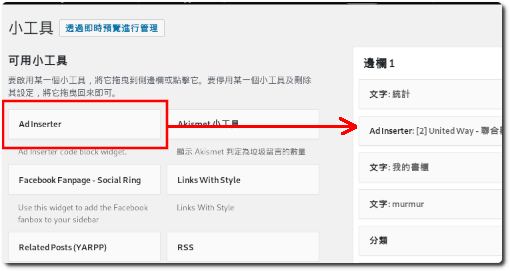
7. In just drag over the "Ad Inserter" choose to display the Block,Then press "Save"。
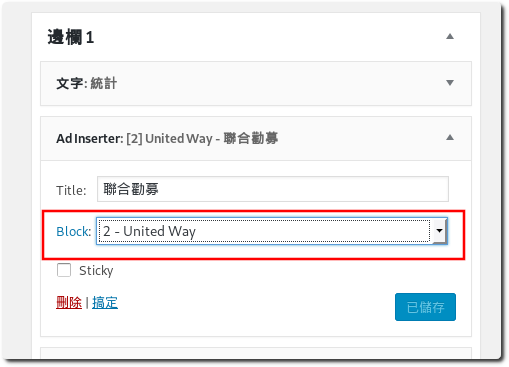
8. Back to front page,You can see the contents to be displayed。


















Leave a Reply