 ● VMware版本:VMware vCenter Server 5.5.0
● VMware版本:VMware vCenter Server 5.5.0
● vSphere Client版本:vSphere Client 5.5.0
● SSH工具:pietty
1-1. 使用SSH工具連線到vCenter後,輸入”ls /vmfs/volumes/”,確認Storage的LUN名稱。
1-2. 輸入”cd /var/log/”切換到log檔存放位置。
1-3. 輸入”cp vmkernel.log /vmfs/volumes/LUN名稱”,複製vmkernel.log到vSphere Client的「資料存放區瀏覽器」可以檢視的區域。
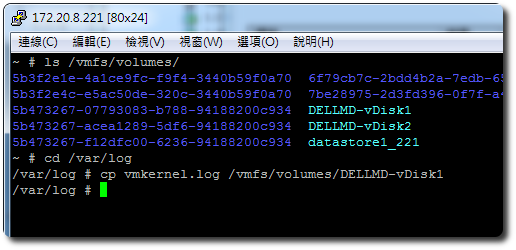
2. 透過vSphere Client的「資料存放區瀏覽器」檢視剛剛的LUN,按右鍵下載vmwkernel.log即可。
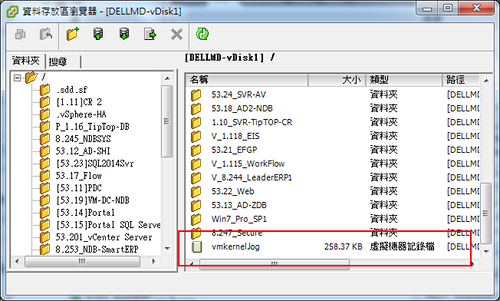









Leave a Reply