 中午在幫公司一台x3650 M5安裝Windows Update並重開機後,就再也喚醒不能,一度懷疑是不是Updates的bug造成,畢竟近期Updates的問題出現的有點頻繁。把機殼打開後,除了一顆LED 163亮error外,看到SYS BRD ERROR這顆也亮了,很想直接宣判死刑,請DBA同仁趕緊進行後續補救措施,不過同事外出吃飯,加上這台是公司主要的DB Server,如果放棄這台,The remediation time takes at least two hours,And the data created in the morning all has to be redone,Therefore, we are still urgently looking for a chance to wake it up。
中午在幫公司一台x3650 M5安裝Windows Update並重開機後,就再也喚醒不能,一度懷疑是不是Updates的bug造成,畢竟近期Updates的問題出現的有點頻繁。把機殼打開後,除了一顆LED 163亮error外,看到SYS BRD ERROR這顆也亮了,很想直接宣判死刑,請DBA同仁趕緊進行後續補救措施,不過同事外出吃飯,加上這台是公司主要的DB Server,如果放棄這台,The remediation time takes at least two hours,And the data created in the morning all has to be redone,Therefore, we are still urgently looking for a chance to wake it up。
上網搜尋關於SYS BRD ERROR的資訊,運氣很好的找到對岸一位高手,直接點出有可能是鋰電池造成,在沒有其他方法可試的情況下,只好孤注一擲。順帶一提,x3650的CR2032還真是不好拔,太用力又怕傷到主機板,後來同事總算試出方法,要先把CR2032斜扳成45度,才能抽出。隨手從一旁的PC拔一顆CR2032換上後,總算成功開機,真是謝天謝地。
後續進IMM查看log,顯示的錯誤訊息是”Sensor SysBrd Vol Fault has transitioned to critical from a less severe state.”,看起來確實是鋰電池造成的,這次運氣蠻好的,因為同樣是SYS BRD ERROR,也有人遇到的是RAM跟主機板的問題,而這台RAM看起來只有一條,真是不幸中的大幸。
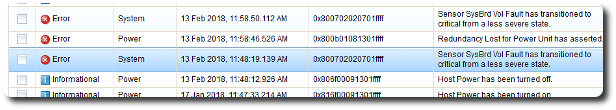
【連IMM的方式】
- BIOS設好IP,直接從指定IP以瀏覽器進入。
- 在Windows裡面啟用「IBM USB Remote NDIS Network Device」這張網卡,再以”169.254.95.118″進入。
- 筆電網路線直接接IMM孔,網段設成”192.168.70.0/24″,以”192.168.70.125″登入。
【參考資訊】
- 【已解决】求专家 IBM x3650 M3 服务器BRD亮黄灯 – 服务器论坛 – 51CTO技术论坛_中国领先的IT技术社区
- Integrated Management Module II (IMM2) 基本操作-联想知识库









Leave a Reply