 I, in Delphi XE8, have experienced it twice when switching (F12) to the Form/Unit interface,Delphi crashed directly,Windows recorded the following two entries:
I, in Delphi XE8, have experienced it twice when switching (F12) to the Form/Unit interface,Delphi crashed directly,Windows recorded the following two entries:
Source: Application Error
Failed application name: bds.exe
Failed module name: Castalia220.bpl
Source: Windows Error Reporting
事件名稱: APPCRASH
問題簽章:
P1: bds.exe
P4: Castalia220.bpl


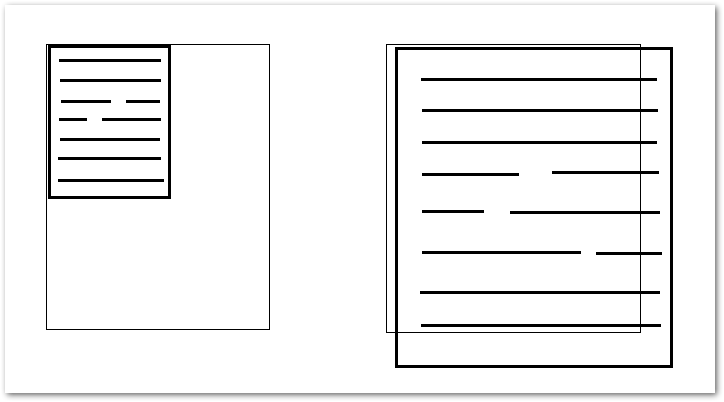
 前兩週公司網路架構大翻修,忙到不可開交,在修改print server的IP時,
前兩週公司網路架構大翻修,忙到不可開交,在修改print server的IP時,






