![]() 前兩天更新 Manjaro 時,rEFind 有跳出一個訊息,但我沒有仔細看,今天開機時,就發現原本蠻吸引我的開機選單,變成頗陽春的介面。
前兩天更新 Manjaro 時,rEFind 有跳出一個訊息,但我沒有仔細看,今天開機時,就發現原本蠻吸引我的開機選單,變成頗陽春的介面。
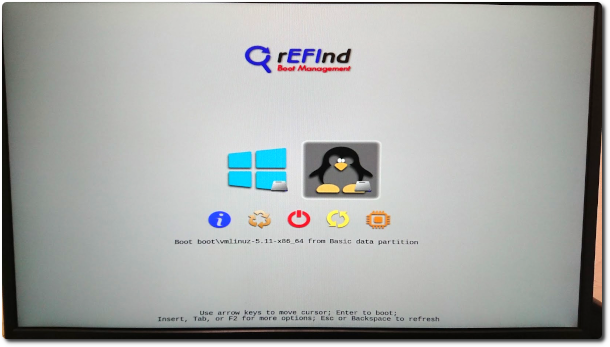
查了一下資料,這個佈景主題似乎才是原本 rEFind 預設的 theme,只是當初在安裝 Manjaro 時,是使用 “refind-theme-maia” 這個 theme,而我當初也是被這個介面吸引到,才捨棄用了多年的 grub,改投向 rEFind 懷抱。
這次的問題應該是在更新 rEFind 時,refind.conf 內容有被動到,導致恢復成預設主題,因此只需修改 refind.conf,即可套用 “refind-theme-maia” 介面。
◎ 編輯 /boot/efi/EFI/refind/refind.conf
sudo madedit /boot/efi/EFI/refind/refind.conf # 或用 nano 編輯。
◎ 在最下面加入佈景主題的路徑。
include refind-theme-maia/theme.conf # 請先確認 theme 的相關目錄及檔案已經存在。
◎ 存檔重開後,即可看見美美的佈景主題。

















