![]() 換了Manjaro Linux後,也一併把多重開機程式由grub改成rEFind,rEFind的畫面相較grub好看許多,所以我還蠻喜歡的。用了幾次後,發現開機預設都是Windows,由於我除了玩遊戲,其他作業都是在Manjaro進行,因此想把預設選項改成Manjaro,好減少那一咪咪的選擇時間。
換了Manjaro Linux後,也一併把多重開機程式由grub改成rEFind,rEFind的畫面相較grub好看許多,所以我還蠻喜歡的。用了幾次後,發現開機預設都是Windows,由於我除了玩遊戲,其他作業都是在Manjaro進行,因此想把預設選項改成Manjaro,好減少那一咪咪的選擇時間。
1. 在”/boot/efi/EFI/refind/”底下找到「refind.conf」。
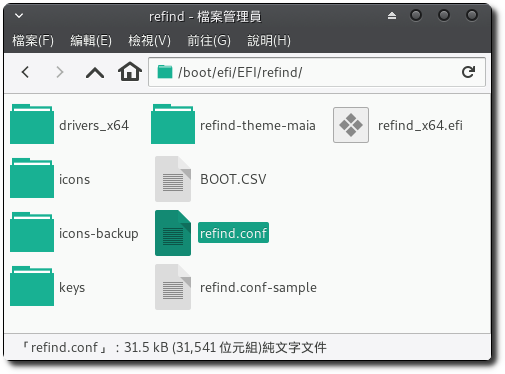
2. 以root權限開啟後,搜尋”default_selection”,可以找到幾個設定範例,我是使用「default_selection “+,bzImage,vmlinuz”」,預設會選擇上一次開機所選擇的作業系統。
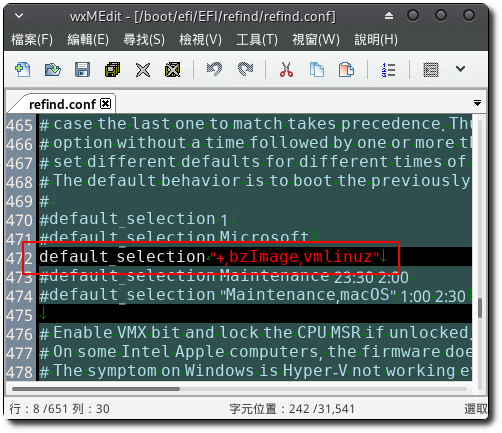
3. 另外也可以搜尋”timeout”,調整倒數時間。
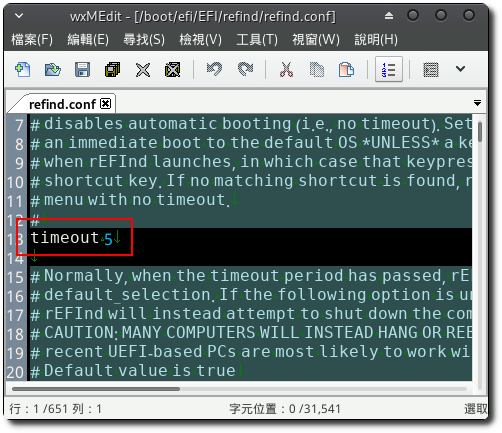
【參考連結】
















