 GIMP 在開啟某些圖片時,「將顏色轉為 Alpha (透明)」的選項會無法使用,之前一直不知道該如何解決,今天總算找到解決方法。依照網友在官方回報的 issue 來看,發生的原因在於此圖層沒有透明度的資訊,如果是在 GIMP 2.8 會自動加入一個透明色版,2.10 則不會,因此解決方式,只需要手動加入透明色版即可解決。
GIMP 在開啟某些圖片時,「將顏色轉為 Alpha (透明)」的選項會無法使用,之前一直不知道該如何解決,今天總算找到解決方法。依照網友在官方回報的 issue 來看,發生的原因在於此圖層沒有透明度的資訊,如果是在 GIMP 2.8 會自動加入一個透明色版,2.10 則不會,因此解決方式,只需要手動加入透明色版即可解決。
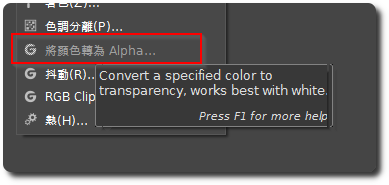
#「圖層」-「透明度」,選擇「加入透明色版」。
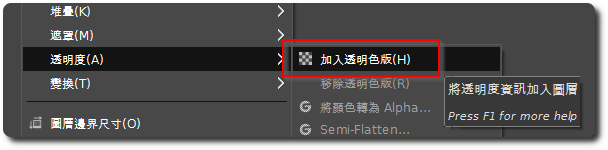
# 接著便可以選擇「將顏色轉為 Alpha」的功能。
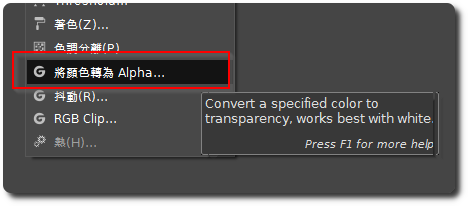
【參考連結】
- Color to alpha now requires an alpha-channel (used to add one automatically) (#1975) · Issues · GNOME / GIMP · GitLab
















