 昨晚第一次透过Web连进vCenter Server Appliance,看一看相关资讯后,发现可直接透过Web做update修补,便点了下去。更新完后,画面显示需要重开,把vCenter Server Appliance重启后,便出现”无结网DETECTED. 请登录并运行命令/选择器/ VMware /股/ VAMI / vami_config_net配置网络”的错误讯息。
昨晚第一次透过Web连进vCenter Server Appliance,看一看相关资讯后,发现可直接透过Web做update修补,便点了下去。更新完后,画面显示需要重开,把vCenter Server Appliance重启后,便出现”无结网DETECTED. 请登录并运行命令/选择器/ VMware /股/ VAMI / vami_config_net配置网络”的错误讯息。
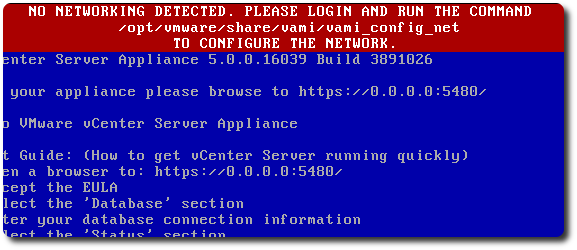
上网咕狗,很快找到官方的KB,正当开心KB所描述的情形跟我一模模一样样时,没想到解决方式竟然是提醒说更新前,记得做快照…,然后就教怎么把网卡设定档做备份,等遇到这问题时,就有解了。看完瞬间晴天霹雳,后来不死心的试各种方式,结果发现无法将IP写入设定档,加上前面KB的说明,想想应该是网卡设定档异常。
随即试着帮Appliance环境新增一张VMXNET3的网卡,重开之后仍无效,再上网查询”无法读取的eth1的网络接口文件″的处理方式,又找到另外一篇KB,依照下列步骤重新设定新的网卡:
::Copy the /etc/sysconfig/networking/devices/ifcfg-eth0 to /etc/sysconfig/networking/devices/ifcfg-eth1 file by running this command: cp /etc/sysconfig/networking/devices/ifcfg-eth0 /etc/sysconfig/networking/devices/ifcfg-eth1 ::Open the ifcfg-eth1 file using a text editor. ::Delete the vi /etc/sysconfig/networking/devices/ifcfg-eth1 command as it is specific to the vi editor. The user can choose to use any editor for this purpose. ::Edit the file adding values for your network. ::For example: DEVICE=eth1 BOOTPROTO='static' STARTMODE='auto' TYPE=Ethernet USERCONTROL='no' IPADDR='192.168.1.117' NETMASK='255.255.255.0' BROADCAST='192.168.1.255' ::Create a symlink for this file in /etc/sysconfig/network by running this command: ln -s /etc/sysconfig/networking/devices/ifcfg-eth1 /etc/sysconfig/network/ifcfg-eth1 ::Restart the networking service to activate the new setup, by running this command: service network restart
做完之后,Appliance总算复活,看起来是更新之后,不知道为啥他要去不存在的eth1 (原本是eth0),因此只要新增网卡,再把相关设定好,即可解決。
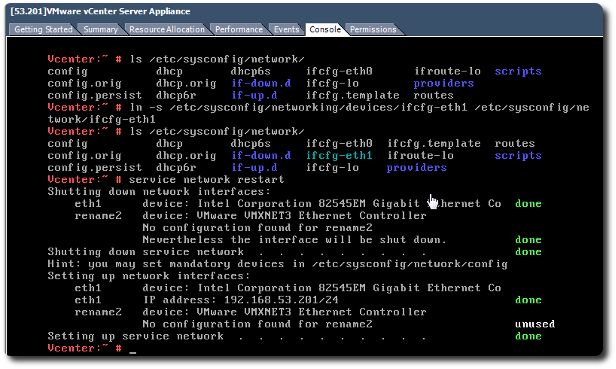
【參考連結】
















