 如果在登入 ESXi 主機出現 “執行此作業的權限遭到拒絕”,而登入 vCSA 是沒問題的,那麼有可能是 vCenter Server 啟用了「鎖定模式」所致。
如果在登入 ESXi 主機出現 “執行此作業的權限遭到拒絕”,而登入 vCSA 是沒問題的,那麼有可能是 vCenter Server 啟用了「鎖定模式」所致。
◎ 依序點選「ESXi 主機」-「設定」-「安全性設定檔」,點選鎖定模式的「編輯」。

◎ 選擇【已停用】,便可登入 ESXi 主機。
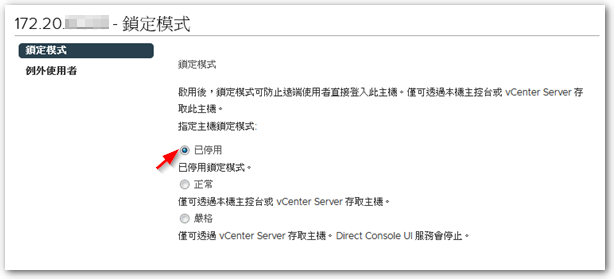
【參考資料】
- vpshere6 ESXI 禁止登陆,执行此操作的权限被拒绝_milestone-CSDN博客_执行此操作的权限被拒绝
 如果在登入 ESXi 主機出現 “執行此作業的權限遭到拒絕”,而登入 vCSA 是沒問題的,那麼有可能是 vCenter Server 啟用了「鎖定模式」所致。
如果在登入 ESXi 主機出現 “執行此作業的權限遭到拒絕”,而登入 vCSA 是沒問題的,那麼有可能是 vCenter Server 啟用了「鎖定模式」所致。
◎ 依序點選「ESXi 主機」-「設定」-「安全性設定檔」,點選鎖定模式的「編輯」。

◎ 選擇【已停用】,便可登入 ESXi 主機。
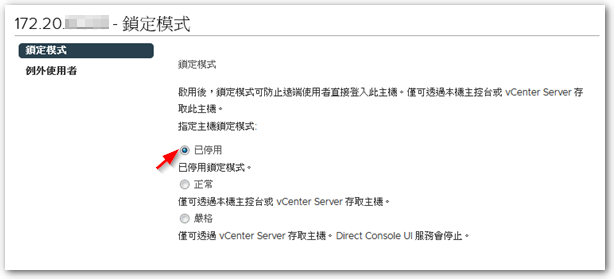
【參考資料】
發佈留言