 參加完 2025 資安大會後,感覺透過限制 IP 來源的防護政策還是有一定的效果,因此就在評估對現有 FortiGate VPN 增加相關設定。首先已確認 FortiGate 可以設定以 國家/ 地理位址 做為辨識的「位址物件」,所以後續就剩相關政策的設定與套用。
參加完 2025 資安大會後,感覺透過限制 IP 來源的防護政策還是有一定的效果,因此就在評估對現有 FortiGate VPN 增加相關設定。首先已確認 FortiGate 可以設定以 國家/ 地理位址 做為辨識的「位址物件」,所以後續就剩相關政策的設定與套用。
原先 AI 建議可以在《防火牆政策》設定 Wan → IPSec 來過濾,但實際測試並沒有擋下來,猜測是因為當建置 IPSec VPN 後,FortiGate 會在《進入本機流量政策 (Local-In)》加入一個政策,允許任何 IP 透過 IPSec 連入而造成《防火牆政策》無效,因此要阻擋的話,也需要從這個 Local In Policy 下手了。
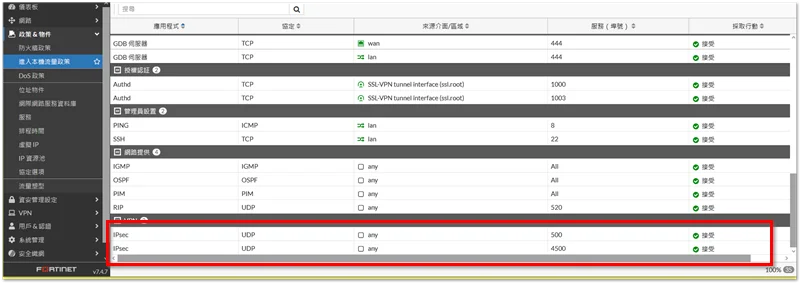
我的韌體版本是 7.4.7,在圖形介面中,Local In Policy 只能檢視,無法異動,因此在建立好相關國家的的「位址物件」後,接下來就需要進入《CLI 控制台》,以指令方式進行 Local In Policy 異動。
(依官方說明,7.6.0 後便可以透過 GUI 設定。)
【FortiGate 環境】
- 韌體版本:7.4.7
- VPN 連線方式:IPSec
- 設定目的:只允許特定國家 IP 可以連線 IPSec VPN。
【CLI 控制台】
先說明一下,以優先順序而言,一般可能會先設定允許的規則,再設定拒絕 All,但因為我想先確認 Deny All 有生效,所以我會先設定 Deny 的規則,等最後全部設完再用 move 去調整 policy 的順序。
1. 拒絕所有 IP 連線 IPSec VPN
config firewall local-in-policy edit 1 set intf "virtual-wan-link" # virtual-wan-link 為 Interface 的名稱 set srcaddr "all" set dstaddr "all" set action deny set service "IKE" "ESP" set schedule "always" nextend |
2. 允許特定國家 IP 連線 IPSec VPN
config firewall local-in-policy edit 2 set intf "virtual-wan-link" set srcaddr "Country-Allow" set dstaddr "all" set action accept set service "IKE" "ESP" set schedule "always" nextend |
3. 調整 local-in-policy 順序
config firewall local-in-policymove 2 before 1end |
4. 查看最後設定結果
show firewall local-in-policy |
【番外篇】
在測試的過程,如果有想觀察相關流量狀況,可以透過以下指令進行。
1. 用 sniffer 觀察任何進入 500, 4500 port 的流量
diag sniffer packet any 'port 500 or port 4500' 4 # 4 最詳細,1 最簡單// 按 CTRL + C 結束 |
2. 用 debug 模式觀察來自 123.123.123.123 的前 100 筆流量
diag debug resetdiag debug flow filter addr 123.123.123.123diag debug flow trace start 100diag debug enablediag debug disablediag debug reset |
3. 用 debug 模式觀察 IKE 流量
diag debug resetdiag debug console timestamp enablediag debug application ike -1 # 等級從 1 ~ 15,-1 代表最詳細diag debug enablediag debug disablediag debug reset |
《相關連結》
- FortiGate-Local-in policy介紹與設定 – Andy的IT技術分享網站
- How to move the order local-in policy For… – Fortinet Community









發佈留言