
◎ Outlook 2003、2007:
– C:\Users\帳號\AppData\Roaming\Microsoft\Outlook
– 刪除 .nk2 檔案。
◎ Outlook 2010、2013、2016:
– 「檔案」-「選項」-「郵件」-「傳送郵件」
– 點選【清空自動完成清單】。
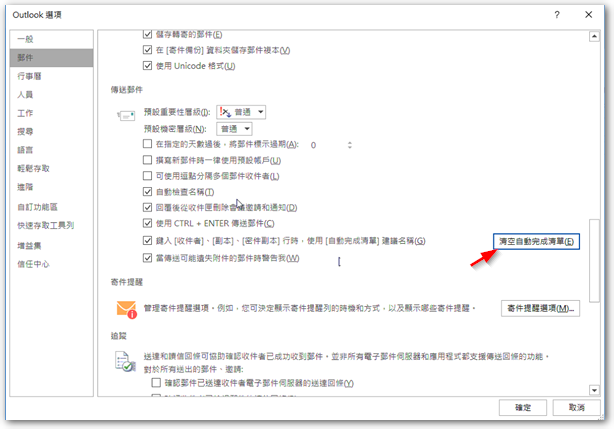
【參考資料】

– C:\Users\帳號\AppData\Roaming\Microsoft\Outlook
– 刪除 .nk2 檔案。
– 「檔案」-「選項」-「郵件」-「傳送郵件」
– 點選【清空自動完成清單】。
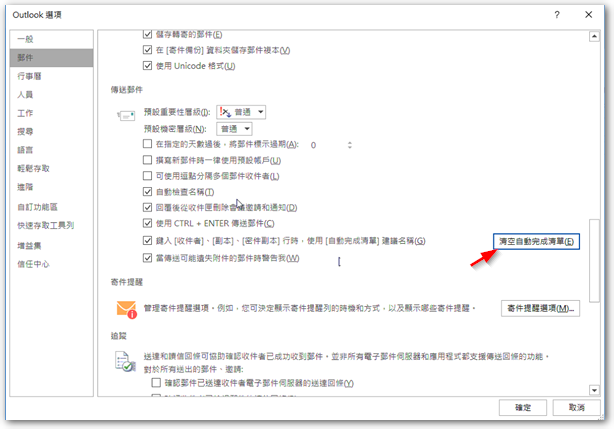
【參考資料】
發佈留言