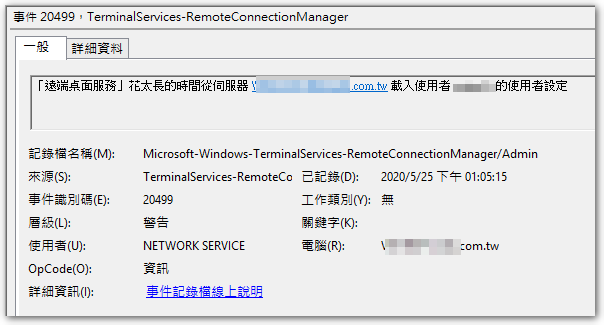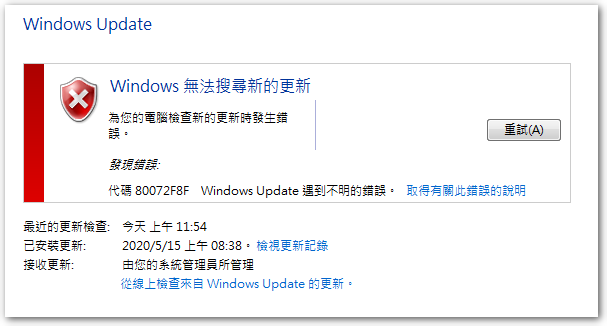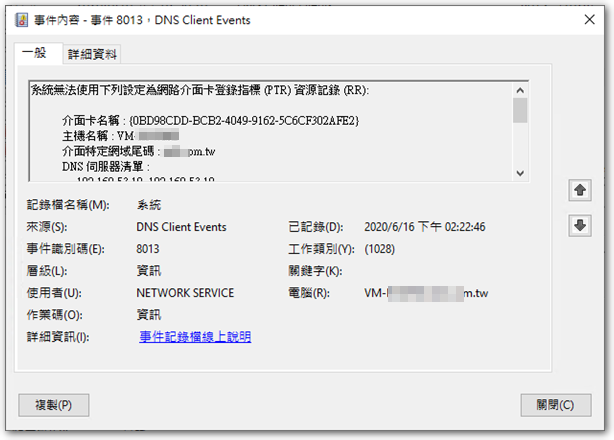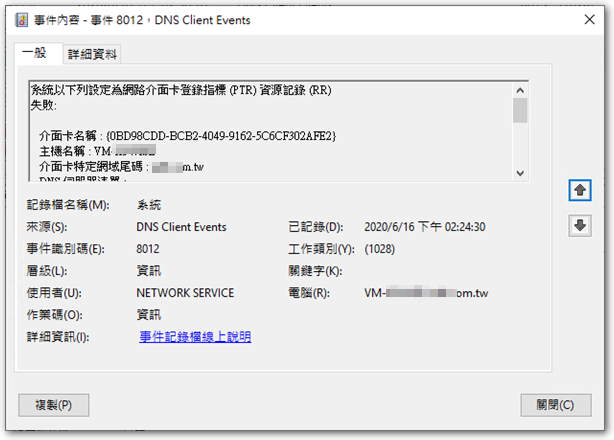◎ regedit。
◎ regedit。
◎ HKLM\SOFTWARE\Microsoft\Windows NT\CurrentVersion\SPP\Clients。
◎ 新增一個名為 “{09F7EDC5-294E-4180-AF6A-FB0E6A0E9513}” 的「多字串值」,值輸入 1。

 先前有台 Server 每天都會出現 Time-Service 50 的警告訊息,內容如下:
先前有台 Server 每天都會出現 Time-Service 50 的警告訊息,內容如下:
時間服務持續 900 秒偵測出大於 5000 毫秒的時間誤差。造成時間誤差的原因可能是與不精準的時間來源同步或不穩定的網路狀況。時間服務已不再同步且無法提供時間給其他用戶端或更新系統時鐘。當從時間服務提供者接收到正確的時間戳記時,時間服務將更正它自己。
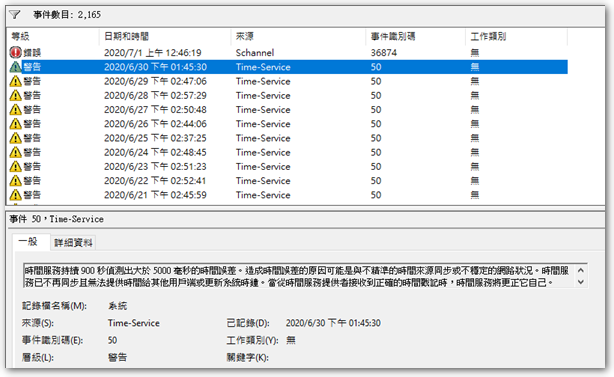




 一直以來都會讓使用者的電腦可以顯示檔案的副檔名,一方面避免誤判,另一方面也希望使用者多少瞭解一下常用檔案的副檔名,蠻好奇的是 Windows 更新這麼多版本以來,始終將此設定設為隱藏副檔名,因此也就只能在設定電腦時,逐一開啟。
一直以來都會讓使用者的電腦可以顯示檔案的副檔名,一方面避免誤判,另一方面也希望使用者多少瞭解一下常用檔案的副檔名,蠻好奇的是 Windows 更新這麼多版本以來,始終將此設定設為隱藏副檔名,因此也就只能在設定電腦時,逐一開啟。
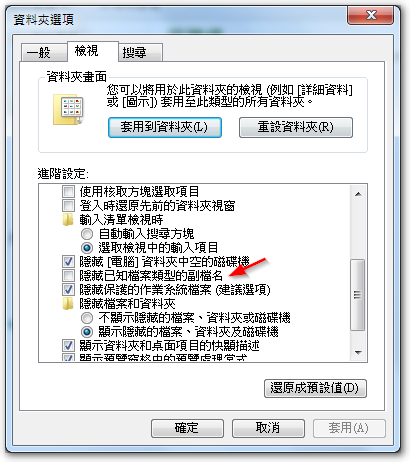

 有幾台 Server 在重開機後,出現幾筆「原則禁止存取 Windows Update 上的驅動程式」的 122 警告訊息,原先以為是 AD 的群組原則沒設好,但檢查完也沒看到相關的設定,後來上網查才發現原來只是單純本機的硬體設定問題而已。
有幾台 Server 在重開機後,出現幾筆「原則禁止存取 Windows Update 上的驅動程式」的 122 警告訊息,原先以為是 AD 的群組原則沒設好,但檢查完也沒看到相關的設定,後來上網查才發現原來只是單純本機的硬體設定問題而已。


 最近遠端桌面授權伺服器的事件紀錄出現大量的 4105 警告訊息,內容如下:
最近遠端桌面授權伺服器的事件紀錄出現大量的 4105 警告訊息,內容如下:
遠端桌面授權伺服器無法為 Active Directory 網域 “xxx.com.tw” 的使用者 “bill” 更新授權屬性。請確定授權伺服器的電腦帳戶是 Active Directory 網域 “xxx.com.tw” 的 Terminal Server License Servers 群組的成員。
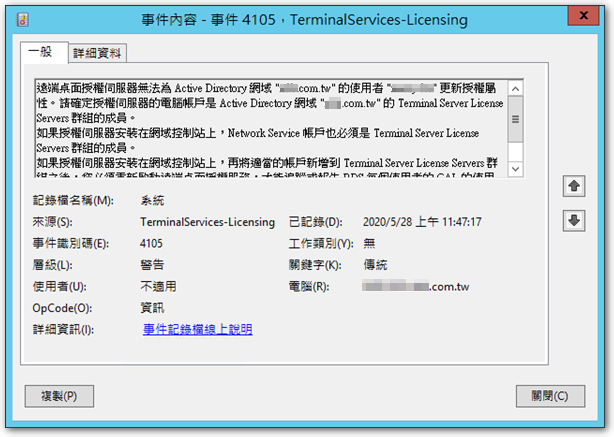

 近期公司的電腦及伺服器陸續會出現無法登入的情形,訊息僅是告知密碼錯誤,而大部分的電腦在重開機後便能登入,其中一台伺服器則是要登本機帳號後,重新加退網域才能登入。
近期公司的電腦及伺服器陸續會出現無法登入的情形,訊息僅是告知密碼錯誤,而大部分的電腦在重開機後便能登入,其中一台伺服器則是要登本機帳號後,重新加退網域才能登入。

 我們的遠端連線伺服器 (Windows Server 2012 R2) 只要有使用者連進去,事件紀錄就出現一筆 20499 的警告:
我們的遠端連線伺服器 (Windows Server 2012 R2) 只要有使用者連進去,事件紀錄就出現一筆 20499 的警告:
「遠端桌面服務」花太長的時間從伺服器 aaa 載入使用者 bbb 的使用者設定