 今天每台電腦要做 Windows Update 時,都跳出 80072F8F (Windows 7) 或 0x80240437 (Windows 10) 的錯誤,上網爬文都沒找到明確的原因,後來總算找到 一篇 有提到跟憑證有關係,後來在比對 WSUS 的設定時,總算找出問題。
今天每台電腦要做 Windows Update 時,都跳出 80072F8F (Windows 7) 或 0x80240437 (Windows 10) 的錯誤,上網爬文都沒找到明確的原因,後來總算找到 一篇 有提到跟憑證有關係,後來在比對 WSUS 的設定時,總算找出問題。
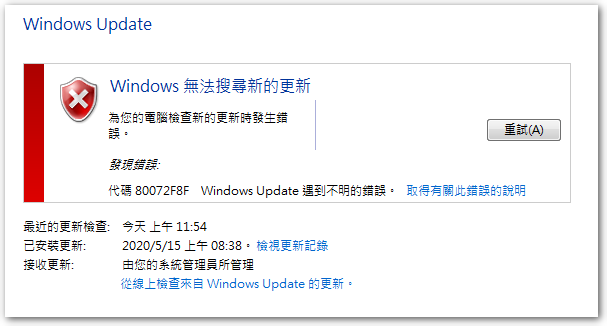
前陣子同事在整理群組原則時,有調整 WSUS 的設定,而他在 key WSUS 位址時,誤把 http://wsus.local 填成 https://wsus.local,由於我的 WSUS 是沒有憑證的,因此 Client 端便跳出 80072F8F 與 0x80240437 的錯誤。
【參考連結】
- [SOLVED] Windows Update Error 0x80240437 – Spiceworks









發佈留言