 ◎ Server OS: Windows Server 2019
◎ Server OS: Windows Server 2019
◎ OpenVPN: OpenVPN 2.4.9 (Community)
◎ AD 验证组件: Auth4OpenVPNv2.0
◎ 客户端操作系统: Windows 10
继续浏览 »

 【目标】
【目标】
◎ 使用 AD 作为账户验证方式。
◎ 客户端使用独立网段,并可自动获取 IP。
◎ 客户端仅针对特定网段的流量进行 VPN,上网 (Internet) 不会。
◎ 客户端可以连接到企业内部的其他网段。

 今天在测试 Open VPN 时,尝试开启“网络连接共享”,但是却跳出以下信息:
今天在测试 Open VPN 时,尝试开启“网络连接共享”,但是却跳出以下信息:
无法启用“Internet 连接共享 (ICS)」,因為已在這部電腦啟用路由及遠端存取。如果要啟用 ICS,請先停用路由及遠端存取。
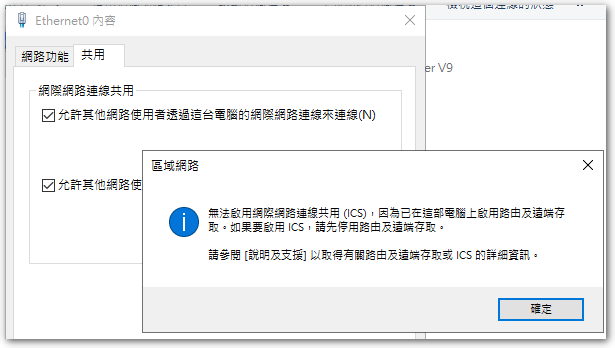

 上回抱著嘗試的心態在 SSL For Free 申請 Wildcard 憑證 (*.abc.com),沒想到申請成功了,原本還以為 Let’s Encrypt 只能針對個別網址進行申請。最近由於憑證快滿三個月,便準備再進行申請,卻發現 SSL For Free 被 ZeroSSL 買下來後,針對 Wildcard 憑證的申請,只能以付费的方式购买,因此只好放弃此平台的服务。
上回抱著嘗試的心態在 SSL For Free 申請 Wildcard 憑證 (*.abc.com),沒想到申請成功了,原本還以為 Let’s Encrypt 只能針對個別網址進行申請。最近由於憑證快滿三個月,便準備再進行申請,卻發現 SSL For Free 被 ZeroSSL 買下來後,針對 Wildcard 憑證的申請,只能以付费的方式购买,因此只好放弃此平台的服务。
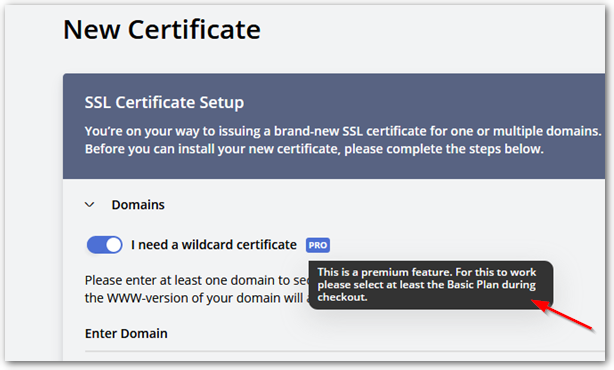


 ◎ regedit。
◎ regedit。
◎ HKLM\SOFTWARE\Microsoft\Windows NT\CurrentVersion\SPP\Clients。
◎ 新增一個名為 “{09F7EDC5-294E-4180-AF6A-FB0E6A0E9513}” 的“多字串值”,值输入 1。

 这几天有台 VM 突然出现大量的 vmStatsProvider 错误信息,内容如下:
这几天有台 VM 突然出现大量的 vmStatsProvider 错误信息,内容如下:
The “vmStatsProvider” 无法初始化. “vmGuestLib” 返回错误 “主机不支持此请求。” (10).
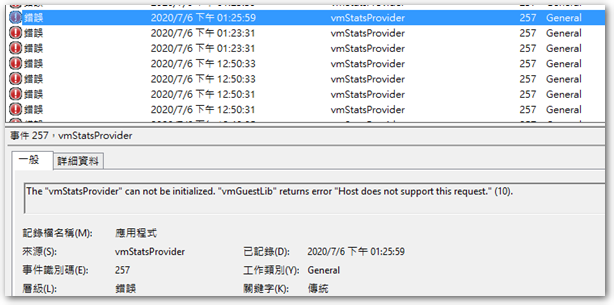

 之前有台服务器每天都会出现 Time-Service 50 的警告信息,内容如下:
之前有台服务器每天都会出现 Time-Service 50 的警告信息,内容如下:
时间服务持续 900 秒检测出大于 5000 毫秒的时间误差。造成时间误差的原因可能是与不准确的时间源同步或网络不稳定。Time service is no longer synchronized and cannot provide time to other clients or update the system clock。When a correct timestamp is received from the time service provider,The time service will correct itself。
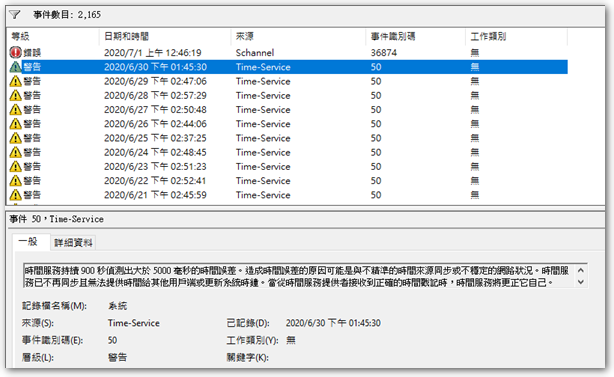


 忘了从哪个版本开始,进入 Unifi AP 控制器右上角都会弹出一个 WebSocket 连接错误的消息,猜想应该是因为没有使用 Unifi 网关产品的关系,所以也没特别在意。
忘了从哪个版本开始,进入 Unifi AP 控制器右上角都会弹出一个 WebSocket 连接错误的消息,猜想应该是因为没有使用 Unifi 网关产品的关系,所以也没特别在意。







