 今天在查系統紀錄時,看到 MariaDB 有一大堆錯誤訊息,內容如下:
今天在查系統紀錄時,看到 MariaDB 有一大堆錯誤訊息,內容如下:
InnoDB: Table mysql/innodb_index_stats has length mismatch in the column name table_name. Please run mysql_upgrade
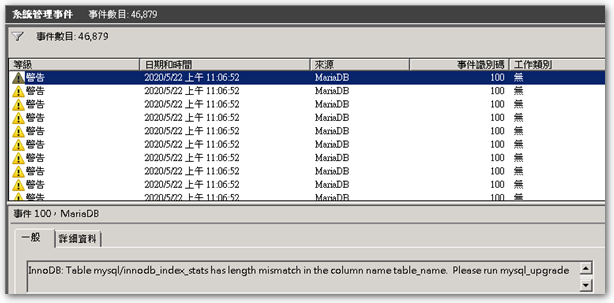
上網查了後,主要是因為 DB 在某次更新後,欄位的長度有做調整,而調整方式就如事件紀錄所說,執行 mysql_upgrade 指令即可。
◎ 執行 MariaDB 的 Command Prompt,並輸入下列指令:
mysql_upgrade -u root -p
◎ 跑完後,重啟 SQL 服務即可。
若執行完上述動作,仍然沒有解決問題,請將資料庫備份後,移除再重新安裝即可。
【參考連結】
- errors – Table mysql/innodb_index_stats has length mismatch in the column name table_name. Please run mysql_upgrade – Database Administrators Stack Exchange
- MySQL5.7.25 下 报错提示innodb_table_stats 解决方法-我的二狗子呢-51CTO博客









發佈留言